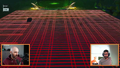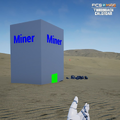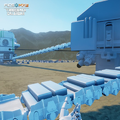Early game development
This article contains many images Beware loading this article on metered connections.
|
This article covers the development of Satisfactory from the game's inception to the release of the Closed Alpha.
Satisfactory started development as a game jam game.[1][2][3] According to CSS UI/UX Designer Nathalie Verweij the Game Jam Game in 2016 was called "Base Defense" which inspired a new game that eventually became "Satisfactory" in 2018.[4]
The first year (52 weeks) of game development was done in "sprints" of 2 weeks each[S1 1] with a development team that initially consisted of 16 individuals.[S1 2]
Early gameplay
A lot of the early game systems, like those related to equipment, build gun, building, etc., were based on previous game development in the Sanctum Series.[S8 1]
Much of the early game allowed you to build and mine anywhere. By Sprint 6 (week 12) this ability was being evaluated, along with looking at the scale and experience of the game to see if that is what they wanted.[S6 1]
In Sprint 12 (week 24), using E (Interact) outlined the building or machine being interacted with.[S12 1] Additionally at this time with the introduction of the Portable Miner, combined with the hand-mining ability, the development team began to consider things like how fast or slow should mining be. [S12 2]
In Sprint 20 (week 40) the use of the "build effect" was seen.[S20 1]
Sometime between Sprint 20 and Sprint 23 (week 46) the name of the game of "Satisfactory" was added to Main Menu.[S23 1]
By Sprint 26 (week 52), the individual buildings and production lines looked much like they do now but more "cartoony".[S26 1][PA 1]
World
The first Biome worked on in the game was the Northern Forest Biome.[5][6].
| Sprint | Image | Remarks | Reference |
|---|---|---|---|
| Sprint 3 (Week 6) |

|
The first time that world landscape was seen. | [S3 1] |

| |||
| Sprint 6 (Week 12) |

|
Landscape saw more improvements to include the first use of environmental water. The player could fall or fly through the water surface, and often other things (foliage, creatures, etc.) would be seen beneath. | [S6 2] [S6 3] |

| |||
| Sprint 8 (Week 16) |

|
More changes seen to both landscape and water, and the addition of poison gas. | [S8 2] [S8 3] |

| |||

| |||

| |||

| |||
| Sprint 12 (Week 24) |

|
Landscape continued to improve. | [S12 3] |

| |||

| |||

| |||

| |||

| |||

| |||
| Sprint 20 (Week 40) |

|
In the 4 months (16 weeks) since Sprint 12, the world landscape had massively changed to show a lot more foliage and overall environmental improvements. | [S20 2] |

| |||

| |||

| |||

| |||

| |||
| Sprint 23 (Week 46) |

|
World landscape improved more. | [S23 2] |

| |||

| |||
| Sprint 26 (Week 52) |

|
By Sprint 26 the world landscape in the initial biome of the Northern Forest, appeared more vibrant with saturated colors. | [S26 2] |

| |||

| |||
| Pre-Alpha (Week 52+) |

|
Just prior to release in Closed Alpha the world landscape improved some more with appearance of the non-harvestable Balloon Plants, and the addition of the Space Giraffe-Tick-Penguin-Whale Thing, and Spitter creatures. | [PA 2] |

| |||

| |||

| |||

| |||

| |||

| |||

| |||

| |||

| |||

| |||

| |||

| |||

|
Biomass
With the addition of the biomass burner generator after 40 weeks of development came the ability to collect biomass from foliage.[S20 3]
In Sprint 20 (week 40) the ability to collect biomass by using E was introduced. Collected biomass was used in a biomass burner generator and had an initial Stack Size of 100.
In Sprint 26 (week 52) with more foliage to interact with, there were more places to collect Biomass, to include removing trees without the aid of a chainsaw.[S26 2]
Paleberry
In Sprint 26 (week 52), at the end of early development, the paleberry bush was introduced.[S26 3] and looked like a snail or worm with hanging fruit. Each paleberry bush could have two to four berries shown but you could only pick up 2 using E.
Pioneer
The Pioneer model changed as the game developed.
In the beginning, and shown in Sprint 1 (week 2), the game used the default Unreal Engine mannequin.[S1 3]
By Sprint 12 (week 24) there had been some work on the Pioneer model,[S12 4] and by Sprint 26 (week 52) the Pioneer model had received even more improvements.[S26 4]
Points of view
Most of the time in early development the Pioneer used only first person view, but later the ability to use both first and third person views were allowed as part of a test.
In Sprint 20 (week 40) the Pioneer used only third Person view to get more feedback from CSS "players".[S20 2]. They did for a while have a way to switch from first person view to third person view.[S20 4].
In Sprint 23 (week 46) the Pioneer now used only first person view as part of getting more feedback.[S23 3]
In Sprint 26 (week 52) the Pioneer could be switched from first person view and third person view by using the ![]() (MMB).[S26 5][PA 3]
(MMB).[S26 5][PA 3]
Health
In Sprint 8, when taking damage, like from Poison Gas, you would hear sound effect like someone punching you, and would see blood splatter on the HUD (visor).[S8 4]
Even after 36+ more weeks of development, prior to Closed Alpha, while the "damage" sound was changed, when taking damage, from falling, or Poison Gas, or Creatures, you would still see the blood splatter on the HUD (albeit a bit less graphic).[PA 4][PA 5][PA 6]
Sprint 8 - Example video snippet of Pioneer damage from Poison Gas
HUD
The Heads Up Display (HUD) developed as the game developed.
In Sprint 8 (week 16) the HUD saw some major improvements. Some of the changes noted was the use of a Hotbar near the bottom for Build Gun, Pickaxe, and Nail Gun, and a Health Bar located in the upper right.[S8 4]
By Sprint 12 (week 24), the Hotbar had been removed, and replaced with a Compass.[S12 5] Activiation of the in-game escape/pause menu would also show an early version of the To-Do List on the left, and current Controls on the right.
By Sprint 23 (week 46) the HUD Compass had been improved but still appeared on the bottom.[S23 3] Also during Sprint 23 there was the use of a Health Bar and Stamina Bar.[S23 4] The Stamina Bar would decrease as you sprinted. The Stamina Bar was removed before Early Access (Update 1) release.
By Sprint 26 (week 52) the Compass had been moved to the top of the HUD.[S26 2]
During Pre-Alpha (week 52 and after), the To-Do List could be activated by using ⇧ Left Shift while hovering over Build Menu item.[PA 7]. The To-Do List would appear in the upper left corner of the HUD.
Jetpack
A basic "Jetpack" or flying mode was first used in Sprint 3 (week 6)[S3 2] which allowed flying without using any equipment like the Jetpack. While removed in Closed Alpha, it was re-introduced in Update 8 in the form of the Advanced Game Settings Flight Mode.
Jet Boots
In Sprint 20 (week 40) the use of Jet Boots to help in jumping was shown[S20 5] which most likely led to creation of the Blade Runners in later game development.
For most of the first year of game development there were no game menus other than individual menus for Build Gun or buildings.
By Sprint 23 (week 46) the early game started using a Main Menu which included the game name Satisfactory, along with an improved in-game escape/pause menu.[S23 1] The Main Menu at this time consisted of:
- Continue (New)
- Play
- Load
- Multiplayer
- Options
- Mods
- Exit
Prior to Closed Alpha the Main Menu defaulted to the Swedish language[PA 8] but could be changed to local native language by clicking on "Val" (Choice) which opened the game options (settings) menu.
In Sprint 12 (week 24) an in-game escape menu was used[S12 6] which consisted of the menu, along with an early version of the To-Do List on the left, and the current Controls on the right. The In-Game Escape-Pause Menu consisted of:
- Resume
- Respawn
- Save
- Main Menu
- Exit
In Sprint 23 (week 46) the improved in-game escape menu at this time had "Pause" on top and consisted of the following menu items (changes in bold):
- Pause (on top)
- Resume Game
- Load Game
- Save Game
- Options
- Exit To Main Menu
- Exit To Desktop
- Respawn (moved down to bottom)
Controls
The first look at the keybinds for the Controls was seen in Sprint 12 (week 24)[S12 6] when activating the escape menu (see above), and consisted of the following:
| Keyboard/mouse | Function | Other function/note |
|---|---|---|
| Move Camera | Not re-bindable | |
| W | Move Forward | |
| A | Move Left | |
| S | Move Backward | |
| D | Move Right | |
| Space | Jump | Hold to activate Jetpack |
| I or; Tab ↹ |
Open Player Inventory | |
| E | To open the building inventory | Recipe selector Get in/get out of vehicle |
| Choose recipe | ||
| Scroll in building selector | Recipe selector | |
| Ctrl + |
Rotate building holograms | |
| Alt + |
Ping | |
| ↵ Enter | Chat | |
| F | Scanner | |
| R | Reload when gun is empty | |
| Q | Dismantle Mode when needed |
Inventory
The display of the Inventory changed as the early game was developed.
At the beginning of game development in Sprint 1 (week 2) the Inventory consisted of just 16 fillable slots in a 4 by 4 grid.[S1 4]
By Sprint 12 (week 24) the look of the Inventory dramatically changed with the use of a brown background for inventory items, and the inclusion of Body Slots on top for Hands, Back, and Head.
In Sprint 20 (week 40) the look of the Inventory had changed with removal of brown background and addition of an Equipment Section placed below it with 3 slots for Hero, Hands, and Back.
Prior to Closed Alpha, the Inventory pop-up looked the same, but the ability to split items in half by using ![]() (RMB) was seen.[PA 9]
(RMB) was seen.[PA 9]
Ping
Since Sprint 3 the Ping Function Alt + ![]() (LMB) had been available[S3 3] and displayed a large "X" on location being pinged instead of the current exclamation point "!" which was however shown in the Compass. The Ping Function was imported from Sanctum, also produced by Coffee Stain Studios.
(LMB) had been available[S3 3] and displayed a large "X" on location being pinged instead of the current exclamation point "!" which was however shown in the Compass. The Ping Function was imported from Sanctum, also produced by Coffee Stain Studios.
Prior to Closed Alpha the Ping Function was improved to show a colored diamond ⬙ with bottom half filled in the Compass. A different diamond color could be assigned to each co-op player in a multiplayer session.[PA 10]
Chat
Prior to Closed Alpha the Chat Function was introduced where by using the ↵ Enter one player could chat with each co-op player in a multiplayer session.[PA 11]
Resource Scanner
The ability to scan for resources was added early in game development, but illustrated in Sprint 12 (week 24).[S12 6] The scan marked nearby resources using small colored laser spikes going up, but did not show there location on the Compass. The color of the spike determined what type of resource it was. Green might have been Stone (Limestone).
In Sprint 26 (week 52), and prior to Closed Alpha, the ability to scan for specific resources was added where by using F you opened a radial menu and had to pick an item to scan for.[S26 6][PA 12]
The "scan" graphic effect was changed to be similar to what happens now. After a ping, you would see the location of the specific resource scanned for appear in the Compass (but did not show distance). Individual Resource Nodes was indicated on the Compass by the use of a circle ◯, and a 3-letter abbreviations for Resources, like "IRN" for Iron, "CPR" for Copper" and "STN" for Stone (Limestone).
If close by, during the scan, the Pioneer would see a line flash with each ping and a white marker placed on the Resource Node.[PA 13]
Build Gun
The Build Gun first appeared in game by Sprint 6.
In Sprint 3 (week 6) the Build Menu could be accessed using B (for Build Gun).[S3 4] The Dismantle Mode use to be selectable in the Build Menu but later that ability to select it was removed and replaced by simply using F.
Sprint 3
The early Build Menu consisted of the following selectable items:
| Menu Item | Remarks / Notes |
|---|---|
| Dismantle | |
| Conveyor Belt | |
| Conveyor Hub | 7 to 1 Merger |
| Miner | |
| Manufacturing Plant | Multi-use Building that acts as a Smelter, Constructor, or Refinery. |
| Assembler | |
| Conveyor Splitter | |
| Wind Turbine | |
| Power Line |
Sprint 6
By Sprint 6 (week 12) the player actually had a "Build Gun"[S6 4] which consisted of a pink block with a red button held in the Pioneers hand.
The Build Menu changed and consisted of the following selectable items (new items in bold):
| Menu Item | Remarks / Notes |
|---|---|
| Dismantle | |
| Workbench | |
| Conveyor Belt | |
| Conveyor Pole | |
| Conveyor Hub | 7 to 1 Merger |
| Conveyor Splitter | |
| Oil Pump | [note 1] |
| Oil Refinery | [note 1] |
| Miner | |
| Smelter | |
| Manufacturing Plant | Now only a Constructor |
| Assembler | [note 2] |
| Wind Turbine | [note 2] |
| Power Line | [note 2] |
| Storage Container | [note 3] |
| Coal Generator | [note 3] |
Notes:
Sprint 8
During Sprint 8 (week 16) the Build Menu "floated" in the environment.[S8 5]
The Build Menu changed and consisted of the following selectable items (new items in bold):
| Menu Item | Cost | Remarks / Notes |
|---|---|---|
| Dismantle | ||
| Work Bench | 5 Stone | Stone became Limestone |
| Conveyor Belt | 1 Iron Pipe | |
| Conveyor Pole | 1 Iron Pipe, 1 Iron Plate | |
| Conveyor Hub | 3 Iron Pipe, 3 Iron Plate, 5 Wire | 7 to 1 Merger |
| Conveyor Splitter | 3 Iron Pipe, 3 Wire | |
| Oil Pump | 8 Steel Beams, 20 Steel Plates, 5 Steel Pipes, 3 Cable, ?? Iron Screws |
|
| Oil Refinery | 30 Steel Plates, 15 Steel Pipes, 12 Steel Beams, 10 Cable, 5 Wire, 160 Iron Screw |
|
| Miner | 3 Iron Pipe, 3 Iron Plate | |
| Smelter | (Unknown) | |
| Manufacturing Plant | 6 Iron Plates, 10 Iron Pipes, 3 Cable | Constructor |
| Assembler | (Unknown) | |
| Wind Turbine | 3 Iron Pipe, 3 Iron Plates, 5 Wire | |
| Power Pole | 3 Wire, 1 Iron Pipe | |
| Power Line | 1 Cable | |
| Storage Container | (Unknown) | |
| Coal Generator | 10 Iron Pipes, 6 Aluminum Pipes, 10 Aluminum Gears | Row 10 - Col 3 Text |
| Foundation | 1 Stone Brick | Had a description of A solid foundation to build on. |
| Wall | 4 Iron Plates | Had a description of Lets build a wall. |
| Floor | 1 Stone Brick | Had a description of Expand your factory along the Z-axis! |
Sprint 12
By Sprint 12 (week 24) the Build Menu had been simplified, no longer "floated".[S12 7]
The Build Menu changed to only show things you had enough resources to build, and consisted of the following known selectable items [note 1] (new items in bold):
| Menu Item | Cost | Remarks / Notes |
|---|---|---|
| Dismantle | Now as a red button. | |
| Floor | 1 Stone Brick | |
| Foundation | 1 Stone Brick | |
| Power Line | 1 Cable | |
| Power Pole | 3 Wire, 1 Iron Rod | |
| Trading Post | 1 Trading Post | Early version of the HUB. |
| Wind Turbine | 3 Iron Rod, 3 Iron Plate, 5 Wire | Iron Pipe was changed to Iron Rod |
Notes:
- ↑ The full Sprint 12 Build Menu was not shown in reference video but is presumed to include other items seen in Sprint 8 not shown in the illustrative image.
Sprint 20
In Sprint 20 (week 40) the early game development still used the pink block with a red button Build Gun held in the Pioneers hand introduced in Sprint 6.
The Build Menu changed to begin using tabs at the top and consisted of the following selectable items:
| Group | Item | Remarks / Notes |
|---|---|---|
| Production | Advanced Constructor | Equivalent of the Assembler |
| Complex Constructor | Equivalent of the Manufacturer | |
| Miner | ||
| Oil Pump | ||
| Oil Refinery | ||
| Simple Constructor | ||
| Smelter | ||
| Work Bench | (Craft Bench) | |
| Organization | (See Sprint 23 for description of menu items) | |
| Power | Biomass Burner | |
| Coal Generator | ||
| Power Line | ||
| Power Pole | ||
| Transporation | (See Sprint 23 for description of menu items) | |
| Decor | (See Sprint 23 for description of menu items) | |
| Trading Post | (See Sprint 23 for description of menu items) |
Sprint 23
By Sprint 23 (week 46) the Build Menu had been dramatically improved and expanded.[S23 5]
The Build Menu changed the order of the tabs at the top and consisted of the following sub-menu selectable items (new items in bold):
| Group | Item | Remarks / Notes |
|---|---|---|
| Transport | Conveyor Belt | |
| Conveyor Hub | 7 to 1 Merger but being phased out. | |
| Conveyor Merger | ||
| Conveyor Pole | ||
| Conveyor Splitter | ||
| Splitter Advanced | Became the Smart Splitter. | |
| Splitter Complex | Became the Programmable Splitter. | |
| Tractor | ||
| Truck Station Load | ||
| Production [note 1] |
Simple Constructor | |
| Advanced Constructor | Became the Assembler. | |
| Complex Constructor | Became the Manufacturer. | |
| Basic Smelter | ||
| Miner | ||
| Oil Pump | ||
| Oil Refinery | ||
| Organization | Beacon | |
| Expanded Storage Container | Became the Industrial Storage Container. | |
| Floors | Multiple types. | |
| Foundations | Multiple types. | |
| Lookout Tower | ||
| Powered Wall | [note 2] | |
| Ramp | Only one type. | |
| Stair | Only one type. | |
| Storage Container | ||
| Walls | New Types added, both FICSIT and Metal. | |
| Power | Big Power Pole | Became the Mk.2 Power Pole. |
| Biomass Burner | ||
| Coal Generator | ||
| Fuel Generator | ||
| Huge Power Pole | Became the Mk.3 Power Pole. | |
| Multi-Connector Power Pole | Removed in Closed Alpha. Eventually re-introduced as the Power Tower. | |
| Nuclear Power Plant | ||
| Power Line | ||
| Power Pole | Became the Mk.1 Power Pole. | |
| Cheat [note 3] |
Cheat Power Sink | |
| Cheat Power Source | ||
| Cheat Resource Sink | ||
| Cheat Resource Spawner | ||
| Railroad | Electric Locomotive | |
| Freight Car | ||
| Track | ||
| Train Docking Station | ||
| None | Speed Sign | Only one item. |
| Trading Post | Trading Post | Only one item. |
| Decor | Trophy | Only one item. |
Notes:
- ↑ This Menu Tab was not shown Sprint 23 but is presumed to be similar to Sprint 20.
- ↑ One interesting thing noted in Sprint 23 was the use of a Powered Wall that could power a whole building.
- ↑ The Cheat Menu was a development tool and was removed by Closed Alpha
Sprint 26
By Sprint 26 the Build Menu continued to improve[S26 7] and in some situations show buildable's in red that could not be built due to insufficient parts in the Pioneers Inventory.
The Build Menu changed the tabs at the top, and with the exception the removed items and the QR Code in Transport[note 1], the tabs consisted of the following sub-menu selectable items (new items in bold):
| Group | Item | Remarks / Notes |
|---|---|---|
| Production | Basic Smelter | |
| Constructor | [note 2] | |
| Assembler | [note 3] | |
| Manufacturer | [note 3] | |
| Foundry | [note 4] | |
| Miner | ||
| Oil Pump | [note 5] | |
| Oil Refinery | [note 5] | |
| Workbench | ||
| Transport | Basic Conveyor Merger | Formerly called "Conveyor Merger" |
| Conveyor Belts Mk.1 thru Mk. 6 | [note 6] | |
| Conveyor Pole | ||
| Conveyor Splitter | ||
| Mega Conveyor Merger | Formerly called Conveyor Hub, a 7 to 1 Merger | |
| Programmable Splitter | Formerly called Splitter Complex | |
| Smart Splitter | Formerly called Splitter Advanced | |
| Tractor | ||
| Truck Station | ||
| None | Beacon | [note 7] |
| Railroad (See Sprint 23) |
Electric Locomotive | |
| Freight Car | ||
| Track | ||
| Train Docking Station | ||
| Power | Big Power Pole | Became the Mk.2 Power Pole. [note 8] |
| Biomass Burner | ||
| Coal Generator | [note 8] | |
| Fuel Generator | [note 8] | |
| Huge Power Pole | Became the Mk.3 Power Pole. [note 8] | |
| Multi-Connector Power Pole | Removed in Closed Alpha. Eventually re-introduced as the Power Tower. [note 8] | |
| Nuclear Power Plant | Development WiP [note 8] | |
| Power Line | ||
| Power Pole | Became the Mk.1 Power Pole. | |
| Cheat [note 9] |
Cheat Power Sink | |
| Cheat Power Source | ||
| Cheat Resource Sink | ||
| Cheat Resource Spawner | ||
| Organization | Fence | |
| Floors | 4 Types | |
| Foundations | 5 Types | |
| Jump Pad | ||
| Lookout Tower | ||
| Personal Storage Box | ||
| Ramp | 1 Type | |
| Stair | ||
| Stair 2 | ||
| Storage Container | ||
| Storage Container Mk. 2 | Formerly called Expanded Storage Container. Became the Industrial Storage Container. | |
| Tilted Jump Pad | ||
| U-Jelly Landing Pad | ||
| Walls | Various Types both FICSIT and Metal |
Notes:
- ↑ Removed Tabs and Items noted were, Speed Sign (Item), Trading Post (Tab/Item), Decor (Tab) and Trophy (Item). The QR Code in the Build Menu for Transport was not explained and can be considered to be no longer valid.
- ↑ Manufacturing Plant was removed and replaced with Constructor
- ↑ 3.0 3.1 Trading Post, Tier 4 Schematic, had Advanced Construction, so presumed Assembler and Manufacturer was available.
- ↑ Trading Post, Tier 6 Schematic, had Steel Production, so presumed Foundry was available.
- ↑ 5.0 5.1 Trading Post, Tier 7 Schematic, had Oil Processing, so presumed Oil Pump and Oil Refinery was available.
- ↑ Mk.6 Conveyor Belts were removed by Closed Alpha.
- ↑ Beacons were moved from Organization Menu to None Menu.
- ↑ 8.0 8.1 8.2 8.3 8.4 8.5 Sprint 23 had this menu item so presumed it was also available in Sprint 26
- ↑ Sprint 23 had this menu tab so presumed same menu items were also available in Sprint 26. The Cheat Menu was a development tool and was removed by Closed Alpha
Cheat board
In Sprint 26 it was shown the devs had access to a "Cheat Board" to help in testing game development.[S26 8] This was removed by Closed Alpha.
Pre-Alpha
After Sprint 26 but before Closed Alpha the Build Menu was changed to make it more simplified. The Build Menu was still opened using B followed by selecting a tab and item to build.[PA 14] The Build Menu continued to show buildable's in red that could not be built due to insufficient parts in the Pioneers Inventory.
Instead of having a separate Menu item for dismantle, the Build Menu used a hammer and wrench icon was used to activate the dismantle function.[PA 15]
While maintaining most of Sprint 26 Build Menu for individual selectable items (see above), the menu tabs at the top change, and with the exception of the removed tabs [note 1], consisted of the following:
| Group | Item | Remarks / Notes |
|---|---|---|
| Production | (See Sprint 23) | |
| Power | [note 2] | |
| Transport | [note 2][note 3] | |
| Organization | ||
| Trading Post | [note 4] |
Notes:
HUB
For most of the early game development there was no HUB.
Sprint 12
In Sprint 12 (week 24) they added an equivalent of the HUB called a Trading Post.[S12 7]
Market
The Trading Post had a "Market" that allowed player to unlock things and progress in the game by selling items and buying upgrades you wanted.[S12 8]
Individual Items has a VALUE using a virtual currency of "Rubles", based on currency used in in the Sanctum game also produced by Coffee Stain Studios, as shown in the following examples:
- Nail Gun (272 Rubles)
- Stone Brick (6 Rubles)
- Wire (1 Ruble)
- Cable (5 Rubles)
- Portable Miner (0 Rubles)
- Standard Cartridge (11 Rubles)
- Fuel (9 Rubles)
- Jetpack (2000 Rubles)
The Trading Post had two Conveyor Input Ports that could be connected to some Production Lines that would allow you to automatically sell items without having to drag them from your inventory.[S12 9] This was replicated in later game development by use of both the AWESOME Sink and AWESOME Shop introduced in Update 3.
The Market had a menu which included the following categories:[S12 10]
| Market Menu Item |
|---|
| Factory Organization. |
| Resource Processing. |
| Part Manufacturing. |
| Automatic Mining + Conveyor Belt. |
| Conveyor Logistics. |
| Adv. Part Assembly. |
| Truck Automation. |
| Coal Power. |
| Basic Storage. |
| Expanded Storage. |
| Dirty Energy. |
| Steel Processing. |
| Oil Processing. |
| Jetpack. |
| Complex Assembly. |
| Rifle Manufacturing. |
| Armor Piercing Rounds. |
| Truck Construction. |
| Gas Mask. |
| Train Transport. |
| Particle Collision Research. |
| Advanced Electronics. |
| Advanced Power Management. |
| Complex Power Management. |
| Next-Level Power Management. |
| Advanced Infrastructure. |
| Data-Driven Logistics. |
| Nuclear Power. |
| Heavy Water. |
| Weaponized Uranium. |
| Bayer Process. |
| Quad-Bike Manufacturing.[note 1] |
| Explorer Jeep Manufacturing. |
| Hookshot. |
| Reinforced Aluminum Use. |
| Industrial Miner. |
| Industrial Smelter. |
| Industrial Simple Constructor. |
| Industrial Advanced Constructor. |
| Advanced Space Rifle. |
| Hollow Point Rounds. |
| Radar Technology. |
| Super Space Rifle! |
| Quantum Mechanics. |
| Quantum Rounds. |
Notes:
Sprint 20
By Sprint 20 (week 40) The Trading Post (HUB) had greatly improved in the 4 months (16 weeks) since Sprint 12.[S20 6]
The Trading Post now had a description of The Trade Post is the heart of your base. You will put in orders for schematics which you pay for with specific parts.
Tech Onion
Early game had an equivalent of the HUB Terminal and Milestones that was called the "Tech Onion"[S20 7] which consisted of a set of rings for individual tier levels starting at Tier 1 in the center and moving to higher tier levels as you moved outward.
The Tech Onion was proposed by CSS UI/UX Designer Nathalie Verweij.[8].
Starting in Sprint 12, the game had an economic aspect where you would sell parts to get Rubles (a Sanctum Reference) which were used to purchased upgrades in the Tech Onion. By Sprint 20 this function had been removed.[S20 8]
The individual tier levels, milestones, and unlocks, were as follows:
| Tier | Milestone | Unlocks |
|---|---|---|
| Tier 1 | First | Portable Miner |
| Smelter | ||
| Biomass Burner | ||
| Other Unknown | ||
| Second | Miner | |
| Simple Constructor | ||
| Conveyor Belt | ||
| Other Unknown | ||
| Third | Advanced Constructor | |
| Reinforced Iron Plate | ||
| Conveyor Spitter | ||
| Conveyor Merger | ||
| Other Unknown | ||
| Tier 2 | Fourth | Nail Gun |
| Nailgun Spike | ||
| Beacon | ||
| Other Unknown | ||
| Tier 3 | Fifth | Tractor |
| Tractor Station Load | ||
| Sixth | Coal Generator | |
| Seventh | Unknown | |
| Eighth | Oil Pump | |
| Oil Refinery | ||
| Plastic | ||
| Other Unknown | ||
| Other Unknown | ||
| Tier 4 | Ninth | Complex Constructor |
| Expanded Storage Container | ||
| Computer |
Tier progression list
Sprint 20 showed the Tier Progression list.[S20 8].
It was noted that Iron Rods had the following information:
- Description: "Iron Rod is one of the most common Iron parts. It's used in most early game buildings."
- Total Stack Size: 50
Sprint 26
In Sprint 26 (week 52) the Trading Post saw more improvements in the 3 months (12 weeks) since Sprint 20.[S26 9]
The Workbench (Craft Bench) during this time still looked like a forge, and required you to click once for each "craft action" which was jokingly called the "break your finger version".
Tech Onion
The equivalent of the HUB Terminal and Milestones called the "Tech Onion" still existed in Sprint 26, and added 8 more tiers (5 to 12).[S26 10] The Tech Onion was abandoned prior to Closed Alpha in favor of a simplified schematic system used for tier progression (see below).
Some of the interesting milestones noted in Sprint 26 were the following:
- Tier 8 - Industrial Smelting where you unlocked the Basic Smelter Mk.2 and Smelter Mk.2(which became the Foundry).
- Tier 8 - Quartz Crystals where you unlocked ability to collect Quartz Crystals which later became Power Slugs.[S26 11] You also unlocked Crystal Oscillator.
- Tier 10 - Electric Foundation which gave you Foundations that transmitted power.
- Tier 11 - Advanced Assembly Line where you unlocked Assembler Mk.2, Manufacturer Mk.2, and Conveyor Belt Mk.6.
Pre-Alpha
After Sprint 26. but before Closed Alpha, the Trading Post could be built with no parts needed, and was improved by removal of the "forge" which was replaced with a Work Bench (Craft Bench).[PA 16]
Configuration
The Trading Post configuration screen had the following areas:
- Tabs showing Schematics, Inventory, and Trading.
- Timer in red showing the amount of time before Trade Ship returns.
- Ship showing Trade Ship Inventory sent next via the Trade Ship to pay (purchase) the active Schematic.
- Storage used to store items prior to placement in Trade Ship Inventory.
- Schematic Active shown just below Tabs and to right of Storage.
Schematics
The Tech Onion used previously was replaced with a simplified schematic system used for tier progression.[PA 17]
Schematics could be activated and then paid for (purchased) by sending the required parts via the Trade Ship.[PA 18]
When a schematic purchase was completed by the sending of the Trade Ship the player would be notified by an on-screen notice in orange.[PA 19]
The following tiers and schematics were available:
| Tier | Schematic | Unlocks |
|---|---|---|
| Tier 1 | Everything | Unknown |
| Cheat | Unknown | |
| Tier 2 | Automated Construction | Constructor |
| Conveyor Belt | ||
| Conveyor Pole | ||
| Advanced Manual Construction | Workshop | |
| Personal Storage Box | ||
| Color Gun | ||
| Color Cartridge | ||
| Tier 3 | Logistics #1 | Conveyor Splitter |
| Conveyor Merger | ||
| Storage Container | ||
| Exploration Basics | Nail Gun | |
| Nailgun Spike | ||
| Beacon | ||
| Factory Organization #1 | Foundation (Type 1) | |
| Foundation (Type 2) | ||
| Ramp | ||
| Floor | ||
| Stair | ||
| Wall (FICSIT) | ||
| Wall (Metal) | ||
| (Others Unknown) | ||
| Trade Ship Expansion #1 | +2 Inventory Slots | |
| Tier 4 | Advanced Construction | (Unknown) |
| Factory Transversal | (Unknown) | |
| Factory Organization #2 | (Unknown) | |
| Tier 5 | Coal Power | Coal Power Plant (presumed) |
| Harm Reduction | (Unknown) | |
| Factory Organization #3 | (Unknown) | |
| Trade Ship Expansion #2 | +2 Inventory Slots | |
| Tier 6 | Steel Production | Mk.2 Smelter (presumed) |
| Trade Ship Expansion #3 | +2 Inventory Slots | |
| Chainsaw | Chainsaw (presumed) | |
| Factory Organization #3 | (Unknown) | |
| Tier 7 | Oil Processing | Oil Pump (presumed) |
| Oil Refinery (presumed) | ||
| Logistics #2 | (Unknown) | |
| Factory Organization #4 | (Unknown) | |
| Self Defense Tools | (Unknown) | |
| Tier 8+ | (Unknown) | (Unknown) |
Craft Bench
In early game development there was an equivalent to the Craft Bench called a Workbench which had the description of Time to do some manual labor when selected in the Build Menu.
In Sprint 6 (week 12) there was a Workbench, accessible from the Build Menu[S6 5] that later became the Craft Bench.
To craft (produce) more advanced items you moved items from inventory to a 3 by 3 grid (similar to Minecraft) and held down Space key to craft item. This "movement" from Inventory to Workbench Menu was later reevaluated and determined the extra step was not needed, leading to its removal from the game.[S6 6]
In Sprint 20 (week 40), the Trading Post came with an early version of the HUB Craft Bench which was called Workbench that looked like an old time forge with fire.[S20 9] You could also build another free standing Work Bench (two words) that could be used by the pioneer or another co-op player.
The Trading Post Workbench craft menu in Sprint 20 contained the following selectable items:
| Item | Cost |
|---|---|
| Iron Ingot | 2 Iron Ore |
| Iron Plate | 2 Iron Ingot |
| Iron Rod | 1 Iron Ingot |
| Iron Screw | 1 Iron Rod |
| Iron Cog | 1 Iron Plate |
| Copper Ingot | 2 Copper Ore |
| Wire | 1 Copper Ingot |
| Cable | 3 Wire |
| Stone Brick | 4 Stone (Limestone) |
After Sprint 26, but before Closed Alpha, the Trading Post replaced old time forge used before with a Workbench.[PA 20]
The Trading Post Workbench enabled you to make items that could be hand crafted by selecting recipe and manually clicking on the [Produce] button which would show blue along with a lighter blue progress bar showing the crafting progress immediately below it. If you didn't have the ingredients in your inventory you would see a [Can't Produce] button in gray.
Another free standing Workbench could be created if desired to be used by the pioneer or another co-op player.
Foundations
The foundation during game development had only one type and had the description of A solid foundation to build on when selected in the Build Menu[S8 6] and could be built using 1 Stone Brick.
In Sprint 8 (week 16) the foundation used in the early game was based on similar foundations used in the Sanctum Series.[S8 1]
By Sprint 12 (week 24) the look of foundations changed to include the 1 meter "grid" markings.[S12 11]
In Sprint 23 (week 46), 22+ weeks since Sprint 12, the look of foundations had improved and came in five types of thin and thick which are presumed to be the 1 Meter and 2 Meter Foundations, four types had a solid version and a version elevated on "legs", and one type was a special version. Also the Ramp (only one type) was introduced.[S23 5]
In Sprint 26, 6+ weeks since Sprint 23, foundations continued to come in five types as before, but the special version was called Mega Foundation 1a presumed to be 4 normal foundations in one buildable.[S26 12]
In Pre-Alpha foundations had yellow guidelines for placement of walls and other buildable's[PA 21] and could be built using 2 Cement.
Floor
The Floor first appeared during Sprint 8 (week 16), had only one type, used the description of Expand your factory along the Z-axis! when selected in the Build Menu[S8 7] and could be built using 1 Stone Brick.
In Sprint 23 (week 46), 30+ weeks since Sprint 8, floors came in five types including one type that looked like a wire grid which is presumed to be related to the Powered Wall.[S23 5]
By Sprint 26 (week 52), 6+ weeks since Sprint 23, floors came in only 4 types, one of which was the "wired floor".
Floors, including the wired floor, were removed in Closed Alpha in favor of using only foundations, and removal of the Powered Wall.
Stair
Not much is know about the development of the stair prior to Closed Alpha.
In Sprint 23 (week 46) the build menu showed a stair.[S23 5]
In Sprint 26 (week 52), 6+ weeks since Sprint 23, the build menu showed the stair and the addition of a stair 2.[S26 12]
Walls
The wall first appeared during Sprint 8 (week 16), had only one type, used the description of Lets build a wall when selected in the Build Menu[S8 7] and could be built using 4 Iron Plate.
By Sprint 23 (week 46), 30+ weeks since Sprint 8, walls has significantly improved and now appeared in two types, FICSIT and Metal.[S23 5] Also at this time there was a Powered Wall with a description of Power the whole building using this neat little thingy!
By Sprint 26 (week 52), 6+ weeks since Sprint 23, the Powered Wall had been removed.[PA 21]
Fence
In Sprint 26 the build menu showed a Fence_01 which presumably is the start of development of the Modern Railing.
Resource Node
Resource Nodes were added as the game developed. Early on the look was more like large boulders but eventually were flattened to become what they look like now in game.
In Sprint 1 (week 2) we got the first look at resource nodes, one iron node and one coal node.[S1 5]
By Sprint 6 (week 12), mineable resource nodes had a Purity Percentage of 100%[S6 7] as compared to mining same resource anywhere else (see Resource Deposit - Sprint 6) and the amount of resource nodes in the environment was procedurally generated.[S6 8]
In Sprint 8 (week 16), mineable resource nodes, in addition to having varied purity levels (impure, normal, pure), also had finite resources which could be depleted.[S8 8] This applied to both when hand mining and when using Miners.
Even in Sprint 26 (week 52) and prior to Closed Alpha, resource nodes continue to have finite resources.[S26 13]
Resource deposit
In early game development there were no resource deposits (only resource modes), but you did have the ability to mine anywhere for resources.
Extraction
Ore extraction could be done either by hand mining, or use of a Portable Miner, or full Miner.
In Sprint 6 (week 12) the Pioneer had access to the Pick Axe[S6 9] for hand mining. The Pickaxe later became the Hand Chisel (or Chisel).
With the Pickaxe, after selecting from the Mine Menu shown on the left, you had the ability to hand mine anywhere and not on a specific Resource Deposits or Resource Node. The mining speed (number of hits with Pickaxe) was based on Purity Percentage with higher percentages being able to be hand mined faster (fewer hits) while lower percentages being able to be hand mined slower (more hits).
In Sprint 26 (week 52), like the Workbench during this time, hand mining required you to click for each "mine action" in what was jokingly referred to as the "break your finger version".[S26 14]
Mine list
Early on, when equipping the Pickaxe it displayed a Mine List[S6 10] shown in a box on the upper right which also shows the Purity Percentage for each type of resource available which consisted of:
- Coal.
- Iron.
- Bauxite.
- Copper.
- Stone (Limestone).
- Crude Oil.
Hand mining mini-game
During early game development the Pioneer could use a hand mining mini-game during which they had to click at just the right time in order to give them greater amounts (based on purity) then clicking at other times.[S26 15]
After Sprint 26 but before Closed Alpha, the hand mining mini-game was improved, and only allowed resource extraction by clicking on [PICK] button during a specific time when the arrow was in the blue section which decreased in size with each rotation.[PA 22] This resource hand mining mini-game got faster and faster the longer you hand minded.
The hand mining mini-game was removed in Closed Alpha when it was decided that resource nodes would have infinite amounts regardless of purity level.
Sprint 8 - Resources had finite amounts hand mining example (video)
Pre-Alpha - Hand mining mini game use (video)
Portable Miner
Approximately 6 months into game development, by Sprint 12 (week 24), the Portable Miner was introduced.[S12 2]
In Sprint 20 (week 40) it is noted that the Portable Miner now had a stack size of 1.[S20 10]
Sprint 12 - Portable Miner interaction using E
Miner
The Miner was the first buildable created for the game.[S1 6]
In Sprint 1 (week 2), the first version of the Miner was a simple block[S1 6] that could be placed on a Resource Node (Coal or Iron). This version of the Miner also include inventory with the "burnt bacon" Coal Icon.[S1 4]
By Sprint 2 (week 4), the second version of the Miner was a vast improvement over the "block" used in Sprint 1, and used a animated unpainted shell that included two conveyor belt output ports.[S2 1]
In Sprint 3 (week 6), the Miner could be selected using the Build Menu. The Miner build hologram could not be rotated, but the Miner could be placed on a Resource Nodes.[S3 5] Additionally the Minor saw some graphical improvements to include adding color (green stripe).
In Sprint 6 (week 12) the Miner's model received more improvement by addition of color, could be placed anywhere, not just on Resource Nodes.[S6 11] The Miner's placement used a two-step process, ![]() click to place, followed by using
click to place, followed by using ![]() (Scroll) to rotate into position.[S6 12] You selected which resource to mine from the Miner's UI.
(Scroll) to rotate into position.[S6 12] You selected which resource to mine from the Miner's UI.
By Sprint 26 (week 52), and before Closed Alpha, after 40+ more weeks of development, the Miner's model had improved greatly, but still initially looked much different than the current design.[PA 23] Eventually the Miner's look was changed to be similar to the Mk.1 Miner.[PA 24]
The cost for the Miner was 15 Iron Rods, 12 Iron Plate, 12 Wire.
The Miner's UI was very simple showing only the extractor status, extraction progress bar, and if powered or not.[PA 25][PA 26]
If not connected to a conveyor belt, the max a Miner could extract was 50 Ore at which point it would stop.[PA 27]
Oil Extractor
The early game had an equivalent of the oil extractor which was called a oil pump.
In Sprint 6 (week 12) the oil pump had the description of Gets them fluids out of the ground when selected in the Build Menu.[S6 13] and could be build at the cost of 10 Iron Pipe and 10 Iron Plate. The Oil Pump could be build anywhere and not only on specific Oil Resource Nodes and extracted oil rich ore.
Conveyor Belts
Conveyor belts were added in Sprint 2, and continued to be improved during early development.
In Sprint 2 (week 4) the conveyor belts was nothing more than a block that could be placed in a spline.[S2 2]
By Sprint 3 (week 6), the conveyor belt started using a animated unpainted shell.[S3 6]
In Sprint 6 (week 12) conveyor belts had the description of Moves them resources where you want them to go when selected in the Build Menu[S6 14] and could be built at the cost of 2 Iron Pipes (using burnt bacon icon).
By Sprint 8 (week 16) conveyor belts saw some improvements in both design and placement[S8 9] and could be built using only 1 Iron Pipe (now with proper icon)/
By Pre-Alpha, 36 weeks since Sprint 8, the look of conveyor belts had improved significantly[PA 28] and could now be built using 1 Iron Plate instead of Iron Pipe. The conveyor belts could be dragged from output (or input) to anywhere, along with the ability to build them directly on the ground with an automatic starting conveyor pole.[PA 29] Conveyor belts at this time did not have the automatic ending conveyor pole, but free floated in the air.
Conveyor Poles
Conveyor poles were added in Sprint 6, and during most early game development was very simplistic in design.
In Sprint 6 (week 12) conveyor poles were selectable via the Build Menu[S6 15] and had the description of Buld conveyors in the air (misspelling in menu). Early game conveyor poles consisted of a basic "T" design with a green attachment block and had a cost of 1 Iron Pipe (using burnt bacon icon) and 1 Iron Plate.
In Sprint 8 (week 16), placing conveyor poles on Foundations allowed for better placement[S8 9] and improved construction of conveyor belts. Conveyor poles still cost 1 Iron Pipe (now with proper icon) and 1 Iron Plate.
By Pre-Alpha, 36 weeks since Sprint 8, the look of conveyor poles had improved significantly[PA 30] and could now be built using 2 Iron Rods, 1 Iron Plate, and 2 Cement. The conveyor belts could be dragged from output (or input) to anywhere, along with the ability to build them directly on the ground with an automatic starting conveyor pole. In addition to the ability to rotate conveyor poles using ![]() , the conveyor poles could be raised several meters prior to placement of conveyor belts.
, the conveyor poles could be raised several meters prior to placement of conveyor belts.
Conveyor Splitter
Early game development had a conveyor splitter in a "Y" configuration with one Input and two Outputs.
In Sprint 3 (week 6) the conveyor Splitter started by dividing input in half.[S3 7]
In Sprint 6 (week 12) the conveyor splitter had the description of Splits stuff when selected in the Build Menu[S6 16] and could be built using 3 Iron Pipe and 3 Wire.
In Sprint 23 (week 46), the conveyor splitter graphic mesh and look had drastically changed.[S23 5]
Smart Splitter
In Sprint 23 (week 46) the early game had a Splitter Advanced, with two outputs, that became the smart splitter.[S23 5]
By Sprint 26 (week 52), the splitter advanced was now called Smart Splitter[S26 7] and had a description of This Splitter lets you define a part that should be split to a specific side. All other parts that pass through will output to the other side.
Programmable Splitter
In Sprint 23 (week 46) the early game had a Splitter Complex, with two outputs, that became the programmable splitter.[S23 5]
By Sprint 26 (week 52), the splitter complex was now called Programmable Splitter[S26 7] and had a description of This Splitter lets you define what side each part should be split to.
Conveyor Merger
In early game development there was a Conveyor Hub which in reality was a 7:1 conveyor merger.
In Sprint 3 (week 6) the conveyor bub was a buildable that would combine 7 input conveyor belts into 1 output conveyor belt.[S3 8] Early on the Miner produced less, so the idea was to have multiple Miners connected to a central Conveyor Hub.
In Sprint 6 (week 12) Conveyor Hubs had the description of "Hub that merges 7 conveyor belts" when selected in the Build Menu[S6 16] and could be built using 3 Iron Plate and 5 Copper Ingot.
By Sprint 23 (week 46), the conveyor hub still existed, but there was also now a conveyor merger.[S23 5]
In Sprint 26 (week 52), the conveyor hub was now called Mega Conveyor Merger and the conveyor merger was called Basic Conveyor Merger.[S26 7]
Manufacturing Plant
In early game development there was not a dedicated Smelter, Constructor, or Refinery, but that function was combined in a multi-purpose Manufacturing Plant which had a description of Makes basic parts.
The "function" of the manufacturing plant was determined by the recipe chosen in the menu. What the manufacturing plant was being used for was displayed on the above the output port. The manufacturing plant was sometimes referred to as the "Darth Vader Helmet" building.[S3 9]
In Sprint 3 (week 6) the manufacturing plant was introduced and used as a Smelter[S3 10], but the build cost was unknown (reference shows confusing information).
By Sprint 6 (week 12) the manufacturing plants "functions" were split into other buildable's with the exception of the constructor which still used the same graphic. The individual "functions" at this time did not have mark levels but that was being considered.[S6 17]
Smelter
In Sprint 6 (week 12) smelters become its own buildable and had the description of The long awaited smelter when selected in the Build Menu.
Smelters were selectable via the Build Menu, had a black color and looked like a "face", and could be built using 6 Iron Plates and 8 Stone Bricks.[S6 18] These early Smelters had two Inputs and during production the "mouth" was animated during production.[S6 19]
In Sprint 26 (week 52) the game still had two types of Smelters[S26 16] which included the standard Basic Smelter and the Mk.2 Smelter (Basic Foundry).[S26 17]
During Pre-Alpha, when building a basic smelter the hologram had one input (green) and one output (orange).[PA 31]
The basic smelter UI consisted of two tabs.
- Input and Output - Showed production status consisting of ore being inputed and ingots being outputted. If no conveyor belt was connected to either input or output the appropriate section would display red. Additionally there was a Power Status notification if no power was applied.[PA 32]
- Recipes - Showed the available recipes to choose from.[PA 33]
Sprint 26 - Build animation of Basic Smelter
Foundry
In Sprint 20 (week 40) there was a Mk.2 Foundry that was an improved version of the Mk.2 Smelter.[S26 17] Both of these remained in the game through Sprint 26 (week 52) but were removed in Closed Alpha.
Sprint 20 - Build animation of Mk.2 Foundry
Constructor
In Sprint 6 (week 12), the constructors became its own buildable, was selected via the build menu as the Manufacturing Plant with the description of Makes basic parts[S6 20] and could be built using 10 Iron Plate, 6 Iron Pipe, 3 Cable. The recipe menu for the constructor at this time consisted of the following selectable items:
| Item | Recipe (Cost) |
|---|---|
| Stone Brick | 5 Stone (Limestone) |
| Iron Plate | 2 Iron Ingot |
| Iron Pipe | 1 Iron Ingot |
| Wire | 1 Copper Ingot |
| Cable | 3 Wire |
In Sprint 8, the manufacturing plant (constructor), did not change. The recipe menu for the constructor at this time consisted of the following selectable items (new items in bold):[S8 10]
| Item | Recipe (Cost) |
|---|---|
| Stone Brick | 5 Stone (Limestone) |
| Iron Plate | 2 Iron Ingot |
| Iron Pipe | 1 Iron Ingot |
| Iron Cog | 1 Iron Plate |
| Iron Screw | 1 Iron Pipe |
| Wire | 1 Copper Ingot |
| Cable | 3 Wire |
| Aluminum Plate | 2 Aluminum Ingot |
| Steel Plate | 1 Steel Ingot |
| Steel Beam | 2 Steel Ingot |
| Steel Pipe | 1 Steel Ingot |
In Sprint 20 (week 40), 36+ weeks since Sprint 8, the name of the constructor was called Simple Constructor. Additionally the graphic mesh and look of the constructor had dramatically changed.[S20 1]
In Pre-Alpha, 12+ weeks since Sprint 20, it was noted that "Simple Constructor" had been changed to "Constructor", and that building the constructor include identifying the Input (green) and Output (orange).[PA 34]
Assembler
In Sprint 6 (week 12) the assembler became its own buildable, had the description of Assembles stuff when selected in the build menu[S6 21] and kept the same style of building until Early Access, Update 2. The assembler could be built using 25 Iron Ingots.
The recipe menu for the assembler at this time consisted of the following selectable items:[S6 22]
| Item | Recipe (Cost) |
|---|---|
| Steel Ingot | Iron 1 Coal |
| Engine | 5 Steel Gear, 3 Steel Pipe, 4 Steel Plate |
| Miniature Engine | 6 Aluminum Gear, 3 Aluminum Pipe |
| AI Controller Chip | 2 Plastic, 2 Cable, 1 Battery |
| Battery | 1 Copper Ingot, 2 Coal, 2 Sulfur |
| Cable (also in Constructor Recipe Menu) | 3 Wire |
| Circuit Board | 1 Wire, 1 Plastic |
| Drone Chassis | 1 Aluminum Pipe, 2 Plastic, 4 Aluminum Gear |
| Drone Computer | 1 AI Controller Chip, 2 Circuit Board, 4 Cable |
| Drone | 1 Drone Chassis, 1 Drone Computer, 1 Miniature Engine |
In Sprint 20 (week 40) after 28 weeks of game development, the early game had a building called "Advanced Constructor" with the description of Takes two parts and turns them into one other part.[S20 1]
Manufacturer
Not much is know about the development of the manufacturer prior to Closed Alpha.
In Sprint 20 (week 40) the early game had a building called "Complex Constructor" with the description of The Complex Constructor takes three or four parts and turns them into one other part.[S20 1]
Wind Turbine
Early game development had access to Wind Turbines for power generation. These were eventually abandoned, due to the ability to place anywhere (nothing to deal with), and replaced with the use of Geothermal Power Generators which are limited to being only used on Geysers.[9]
In Sprint 3 (week 6) power was supplied by wind turbines which were eventually replaced by Geothermal Generators.[S3 11]
By Sprint 6 (week 12) in addition to Coal Power, the early game still used Wind Turbines.[S6 3]
In Sprint 20 (week 40), after 40 weeks of development, wind turbines were removed and replaced by biomass burners.[S20 11]
Biomass Burner
In Sprint 20 (week 40) the biomass burner generator was introduced and its use shown.[S20 11]
During Sprint 26 (week 52), and after, the biomass burner generator saw some improvements[PA 35] and used a simplified UI consisting of both Fuel Quantity and Power Status. The biomass burner generator could be built using 15 Iron Plate, 15 x Iron Rod, and 20 Wire.
Coal Generator
In Sprint 6 (week 12) the coal generator was introduced with a more simplistic design, had a description of Produces dirty enegry (misspelling in menu) when selected in the build menu[S6 23] and could be built using 5 Coal, 2 Iron Plate, and 2 Iron Pipe.
Power Poles
In Sprint 20 (week 40) the Power Pole was added to the game at the same time as biomass burner generators[S20 12] and mentioned in the description that Each pole can handle can handle up to 4 connections and up to 50 MW flowing through it.
In Pre-Alpha, 12+ weeks since Sprint 20, the Power Pole look was improved.[PA 36]
Use of Power Pole to connect Power Cable to a Foundry Mk.2 (unreleased Content in the background)
Power Line
Early on, Power Lines did not need Cable to be crafted in order to use, but could be placed as needed.
In Sprint 3 (week 6) the use of Power Lines required aiming and clicking on the Power Connectors on individual Buildings.[S3 12] Additionally there was the ability to daisy-chain power from building to building.[S3 13]
By Sprint 20 (week 40) Power Lines still required aiming and clicking on the Power Connectors on individual Buildings, did not require the use of Cable, but when a "connection" between two Power Connectors was made there was a "power up sound" that was also heard.[S20 12] The ability to daisy-chain power from building to building was removed with the addition of Power Poles.
In Sprint 26 (week 52) and after, connecting the Power Line would show a large voltage ⚡ symbol above building or machine power connectors</ref>[PA 37] and require the use of Cable. After the connection is made the player would hear a bit of static sound.
Power Slug
In the early game development there were no power slugs, but instead there were Quartz Crystals which were used in production of items. Quartz Crystals, which eventually became power slugs, is the reason a power slug could be turned into a Power Shard.
In Sprint 23 we got a glimpse of the Quartz Crystals placed in the world.[S23 6]
In Sprint 26 (week 52), in the Tech Onion Tier 8, Quartz Crystals, you unlocked ability to collect Quartz Crystals which later became power slugs.[S26 11]
Walker
In Sprint 6 (week 12) the Walker, an enemy from Sanctum also produced by Coffee Stain Studios, was seen.[S6 24] became the first random hostile creature to appear in the game.
In Sprint 8 (week 16) the Walker continued to be a random hostile creature found in the world.[S8 2]
The Walker was finally relegated to just one instance in the Abyss Cliffs and was eventually removed from the game sometime in Update 3.
Fluffy-tailed Hog
In Sprint 23 (week 46) the fluffy-tail hog creature first appeared looking and acting much like it does now.[S23 6] Some of their development was done by Stefan Hanna before they became CEO of Coffee Stain Studios.
Spitter
Sprint 26 (week 52+), or prior to Closed Alpha, the Spitter was the third creature to be added.[PA 38] The spitter at this time had only one look, and did not have the "variants" that were added in Update 6.
The Spitter's fire attack consisted of 4 fire balls that exploded on contact, which could damage both the pioneer and vehicles if hit. The initial look of the fire ball explosions looked much like molten lava.
Rebar Gun
In Sprint 6 (week 12) the player had access to a nail gun[S6 25] which later became the rebar gun.
In Sprint 20 (week 40) the look of the nail gun changed as seen in the Trading Post Tech Onion for Tier 2, fourth milestone,[S20 7] and in Pre-Alpha Trading Post Schematics for Tier 3 Exploration Basics,[PA 17] which showed the nail gun and its single ammo of nailgun spike.
The nail gun was equipped in the single hand slot by accessing the inventory.[PA 39]
Truck
Sprint 12 (week 24) the Truck was first seen and had a basic but developed design.[S12 12]
There are indications, when looking at the escape menu, that the truck was initially called a "car" and it took multiple parts in order to make. [S12 13]
| Item | Cost |
|---|---|
| Car (Truck) | 1 Tire, 1 Engine, 1 Truck Chassis, 1 Car Computer |
| Tire | 4 Vulcanized Rubber, 2 Reinforced Steel Plate |
| Engine | 16 Iron Cog, 4 Steel Pipo, 10 Steel Plate, 50 Iron Screw |
| Truck Chassis | 15 Steel Beam, 30 Steel Plate, 100 Iron Screw |
| Car Computer | 5 Circuit Board, 15 Cable, 20 Plastic |
Tractor
The Tractor was the second vehicle, after the Truck, that appeared in the game during early development.[S20 13]
In Sprint 20 (week 40) the early version of the Tractor looks much like it does now but when driving it also had "speedometer" showing how fast you were going along with what "gear" you were in. You also saw what grid coordinate you were in (displayed below the Speedometer) along with an improvement to the compass on the bottom.
By Pre-Alpha, 12+ weeks since Sprint 20, the Tractor improved a little bit.[PA 40].
The Tractor had a Workbench accessible in the back in which you could craft or store items, and also was used to fuel the vehicle.
One of the primary purposes of the Tractor was its use while exploring the world. While manually driving the Tractor, on the left of the HUD, was shown fuel status and use along with current speed in kilometers per hour (KMH), and vehicle damage status (health).
While driving the Tractor the Pioneer could not get hurt from hostile indigenous lifeforms.[PA 4].
Truck Station
in Sprint 23 (week 46) Truck Stations were first seen, despite Trucks and Tractors added first in early game development.[S23 7] Initially truck stations only had a "Load" function.
Trains
In Sprint 23 (week 46) trains were first shown.[S23 8] Trains at this time were very basic in both design and function, and consisted of the ability to build an Electric Locomotive, Freight Car, Train Docking Station (Freight Platform) and Track (Railway).
Electric Locomotive
The early version of the Electric Locomotive was very basic to include block representations of two train engineers.[S23 9]
Freight Car
While buildable in Sprint 23, there was no information or image showing their use.
Freight Platform
In Sprint 23 the Freight Platform was called Train Docking Station which had a very basic design with one Input (Unload) Port and one Output (Load) Port.[S23 10]
Railway
The first version of the Railway was a design consisting of two rails with wooden railroad ties (sleepers).[S23 8]
Signs
In Sprint 23 (week 46) we saw there use to be a Speed Sign[S23 11] which was removed. The description of the early speed sign read Limits speed for self driving vehicles but it was unclear if the "speed" could be adjusted or was different than the 30km/h shown.
The speed sign was removed in Closed Alpha.
Storage Container
In Sprint 6 (week 12) the storage container was first revealed[S6 17] and could be build using 5 Iron Plate.
The use (storage size) of storage containers in early game development in not known beyond the fact they were available, and had the description of "This stores stuff for you" when selected in the Build Menu.
U-Jelly Landing Pad
In Sprint 26 (week 52) the U-Jelly Landing Pad first appeared along with the Jump Pad and Tilted Jump Pad.[S26 18]
Statues
Early game development has the equivalent of Statues in the form of a Trophy.
In Sprint 20 (week 40) the Trophy could be created on the Workbench (Craft Bench) using the Decor Build Menu.[S20 14] and had the description of a trophy found while exploring. It was a representation of the signs of life from another Coffee Stain Studio "project" that was not done after completion of Goat Simulator.
In Sprint 23 (week 46), the issue with giant items first appeared with a large version of the Trophy.[S23 12]. The "Giant Item Issue" reappeared in Update 4[S23 13][S23 14] that was eventually fixed.
Trivia
- Snutt, as one of the first things he worked on, was remaking Compass to become what it is now in the game on the top of the HUD.[S23 3] Snutt started playing game in Sprint 26 (week 52) of early game development.[S26 2]
- Stefan Hanna did some of the development of fluffy-tail hogs before they became CEO of Coffee Stain Studios.[S23 6]
History
The following dates are based on a confirmed completion date for Sprint 1 of 2 May 2016 and working forward ending with the known date of Pre-Alpha of August 17, 2017.
| Date | Sprint |
|---|---|
| 17 August 2017 | Pre-Alpha |
| 27 April 2017 | Sprint 26 |
| 6 March 2017 | Sprint 23 |
| 23 January 2017 | Sprint 20 |
| 3 October 2016 | Sprint 12 |
| 8 August 2016 | Sprint 8 |
| 11 July 2016 | Sprint 6 |
| 30 May 2016 | Sprint 3 |
| 16 May 2016 | Sprint 2 |
| 2 May 2016 | Sprint 1 |
| 18 April 2016 | Development Started |
References
- ↑ YouTube - Revisiting the FIRST YEAR of dev on Satisfactory (Game Dev Vlog) - Game Jam Game #1
- ↑ YouTube - Revisiting the FIRST YEAR of dev on Satisfactory (Game Dev Vlog) - Game Jam Game #2
- ↑ YouTube - March 19, 2024 Livestream - Q&A: How much time did it take to develop a playable concept of Satisfactory initially?
- ↑ YouTube - Satisfactory 1.0 Release Stream! - Game Jam Game called Base Defense
- ↑ YouTube - August 3rd, 2021 Livestream - Q&A: What inspired the new look of the Northern Forest?
- ↑ YouTube - March 19, 2024 Livestream - Q&A: How much time did it take to develop a playable concept of Satisfactory initially? - First Biome Created
- ↑ Youtube - February 15th, 2022 Livestream - Q&A: Any chance of an Update for the Vehicles?
- ↑ YouTube - March 19, 2024 Livestream - Q&A: How much time did it take to develop a playable concept of Satisfactory initially? - MAM Prototype
- ↑ YouTube - August 22nd, 2023 Livestream - Q&A: Will there be energy sources like solar & wind power?
Sprint 1
- ↑ YouTube - Revisiting the FIRST YEAR of dev on Satisfactory (Game Dev Vlog) - Game Sprints
- ↑ YouTube - Revisiting the FIRST YEAR of dev on Satisfactory (Game Dev Vlog) - Initial Game Development Team
- ↑ YouTube - Revisiting the FIRST YEAR of dev on Satisfactory (Game Dev Vlog) - Pioneer - Default UE Mannequin Model
- ↑ 4.0 4.1 YouTube - Revisiting the FIRST YEAR of dev on Satisfactory (Game Dev Vlog) - Burnt Bacon Coal Icon
- ↑ YouTube - Revisiting the FIRST YEAR of dev on Satisfactory (Game Dev Vlog) - Resource Nodes - Iron and Coal
- ↑ 6.0 6.1 YouTube - Revisiting the FIRST YEAR of dev on Satisfactory (Game Dev Vlog) - First Buildable Developed
Sprint 2
Sprint 3
- ↑ YouTube - Revisiting the FIRST YEAR of dev on Satisfactory (Game Dev Vlog) - World Landscape Improvements #1
- ↑ YouTube - Revisiting the FIRST YEAR of dev on Satisfactory (Game Dev Vlog) - Early Jetpack (Flying) Function
- ↑ YouTube - Revisiting the FIRST YEAR of dev on Satisfactory (Game Dev Vlog) - Ping Function
- ↑ YouTube - Revisiting the FIRST YEAR of dev on Satisfactory (Game Dev Vlog) - Early Build Menu
- ↑ YouTube - Revisiting the FIRST YEAR of dev on Satisfactory (Game Dev Vlog) - Miner Placement on Resource Nodes
- ↑ YouTube - Revisiting the FIRST YEAR of dev on Satisfactory (Game Dev Vlog) - Conveyor Belt Improvement #1
- ↑ YouTube - Revisiting the FIRST YEAR of dev on Satisfactory (Game Dev Vlog) - Conveyor Splitter Hologram
- ↑ YouTube - Revisiting the FIRST YEAR of dev on Satisfactory (Game Dev Vlog) - Conveyor Hub (Merger)
- ↑ YouTube - Revisiting the FIRST YEAR of dev on Satisfactory (Game Dev Vlog) - Manufacturing Plant = Output Recipe Name and Building Joke Name
- ↑ YouTube - Revisiting the FIRST YEAR of dev on Satisfactory (Game Dev Vlog) - Use of Manufacturing Plant (Smelter)
- ↑ YouTube - Revisiting the FIRST YEAR of dev on Satisfactory (Game Dev Vlog) - Use of Wind Turbines #1
- ↑ YouTube - Revisiting the FIRST YEAR of dev on Satisfactory (Game Dev Vlog) - Use Power Lines
- ↑ YouTube - Revisiting the FIRST YEAR of dev on Satisfactory (Game Dev Vlog) - Use Power Lines - Daisy Chaining
Sprint 6
- ↑ YouTube - Revisiting the FIRST YEAR of dev on Satisfactory (Game Dev Vlog) - Early gameplay style decisions
- ↑ YouTube - Revisiting the FIRST YEAR of dev on Satisfactory (Game Dev Vlog) - World Landscape Improvements #2
- ↑ 3.0 3.1 YouTube - Revisiting the FIRST YEAR of dev on Satisfactory (Game Dev Vlog) - World Landscape Improvements - Water
- ↑ YouTube - Revisiting the FIRST YEAR of dev on Satisfactory (Game Dev Vlog) - Build Gun
- ↑ YouTube - Revisiting the FIRST YEAR of dev on Satisfactory (Game Dev Vlog) - Workbench (Craft Bench)
- ↑ YouTube - Revisiting the FIRST YEAR of dev on Satisfactory (Game Dev Vlog) - Workbench Crafting Procedure Change
- ↑ YouTube - Revisiting the FIRST YEAR of dev on Satisfactory (Game Dev Vlog) - Pure Resource Node Percentage
- ↑ YouTube - Revisiting the FIRST YEAR of dev on Satisfactory (Game Dev Vlog) - Resource Node Procedurally Generated
- ↑ YouTube - Revisiting the FIRST YEAR of dev on Satisfactory (Game Dev Vlog) - Pickaxe (Chisel)
- ↑ YouTube - Revisiting the FIRST YEAR of dev on Satisfactory (Game Dev Vlog) - Pickaxe Mine List
- ↑ YouTube - Revisiting the FIRST YEAR of dev on Satisfactory (Game Dev Vlog) - Miner Placement Anywhere
- ↑ YouTube - Revisiting the FIRST YEAR of dev on Satisfactory (Game Dev Vlog) - Miner Placement Rotation
- ↑ YouTube - Revisiting the FIRST YEAR of dev on Satisfactory (Game Dev Vlog) - Oil Pump (Extractor)
- ↑ YouTube - Revisiting the FIRST YEAR of dev on Satisfactory (Game Dev Vlog) - Conveyor Belt Improvement #2
- ↑ YouTube - Revisiting the FIRST YEAR of dev on Satisfactory (Game Dev Vlog) - Sprint 6 Conveyor Pole Description
- ↑ 16.0 16.1 YouTube - Revisiting the FIRST YEAR of dev on Satisfactory (Game Dev Vlog) - Sprint 6 - Conveyor Splitter Build Menu
- ↑ 17.0 17.1 YouTube - Revisiting the FIRST YEAR of dev on Satisfactory (Game Dev Vlog) - Manufacturing Plant History
- ↑ YouTube - Revisiting the FIRST YEAR of dev on Satisfactory (Game Dev Vlog) - Smelter
- ↑ YouTube - Revisiting the FIRST YEAR of dev on Satisfactory (Game Dev Vlog) - Smelter Two Inputs
- ↑ YouTube - Revisiting the FIRST YEAR of dev on Satisfactory (Game Dev Vlog) - Constructor (Manufacturing Plant)
- ↑ YouTube - Revisiting the FIRST YEAR of dev on Satisfactory (Game Dev Vlog) - Assembler
- ↑ YouTube - Revisiting the FIRST YEAR of dev on Satisfactory (Game Dev Vlog) - Assembler Recipe Menu
- ↑ YouTube - Revisiting the FIRST YEAR of dev on Satisfactory (Game Dev Vlog) - Coal Generator
- ↑ YouTube - Revisiting the FIRST YEAR of dev on Satisfactory (Game Dev Vlog) - Walker
- ↑ YouTube - Revisiting the FIRST YEAR of dev on Satisfactory (Game Dev Vlog) - Nail Gun
Sprint 8
- ↑ 1.0 1.1 YouTube - Revisiting the FIRST YEAR of dev on Satisfactory (Game Dev Vlog) - Game Systems Copied From Sanctum
- ↑ 2.0 2.1 YouTube - Revisiting the FIRST YEAR of dev on Satisfactory (Game Dev Vlog) - World Landscape Improvements #3
- ↑ YouTube - Revisiting the FIRST YEAR of dev on Satisfactory (Game Dev Vlog) - World Landscape Improvements #4
- ↑ 4.0 4.1 YouTube - Revisiting the FIRST YEAR of dev on Satisfactory (Game Dev Vlog) - Poison Gas and Combat
- ↑ YouTube - Revisiting the FIRST YEAR of dev on Satisfactory (Game Dev Vlog) - Floating Build Menu
- ↑ YouTube - Revisiting the FIRST YEAR of dev on Satisfactory (Game Dev Vlog) - Foundations
- ↑ 7.0 7.1 YouTube - Revisiting the FIRST YEAR of dev on Satisfactory (Game Dev Vlog) - Walls and Floor
- ↑ YouTube - Revisiting the FIRST YEAR of dev on Satisfactory (Game Dev Vlog) - Resource Node Finite Amounts
- ↑ 9.0 9.1 YouTube - Revisiting the FIRST YEAR of dev on Satisfactory (Game Dev Vlog) - Conveyor Pole Placement Improved
- ↑ YouTube - Revisiting the FIRST YEAR of dev on Satisfactory (Game Dev Vlog) - Constructor Recipe Menu
Sprint 12
- ↑ YouTube - Revisiting the FIRST YEAR of dev on Satisfactory (Game Dev Vlog) - Use of Key E (Interact)
- ↑ 2.0 2.1 YouTube - Revisiting the FIRST YEAR of dev on Satisfactory (Game Dev Vlog) - Portable Miner Introduced
- ↑ YouTube - Revisiting the FIRST YEAR of dev on Satisfactory (Game Dev Vlog) - World Landscape Improvements #5
- ↑ YouTube - Revisiting the FIRST YEAR of dev on Satisfactory (Game Dev Vlog) - Pioneer - Model Development #1
- ↑ YouTube - Revisiting the FIRST YEAR of dev on Satisfactory (Game Dev Vlog) - HUD - Compass
- ↑ 6.0 6.1 6.2 YouTube - Revisiting the FIRST YEAR of dev on Satisfactory (Game Dev Vlog) - Early Game Escape-Pause Menu and Use of Scanner
- ↑ 7.0 7.1 YouTube - Revisiting the FIRST YEAR of dev on Satisfactory (Game Dev Vlog) - Simple Build Menu / Trading Post (HUB)
- ↑ YouTube - Revisiting the FIRST YEAR of dev on Satisfactory (Game Dev Vlog) - Trading Post Purpose
- ↑ YouTube - Revisiting the FIRST YEAR of dev on Satisfactory (Game Dev Vlog) - Trading Post Automation
- ↑ YouTube - Revisiting the FIRST YEAR of dev on Satisfactory (Game Dev Vlog) - Trading Post Market Categories
- ↑ YouTube - Revisiting the FIRST YEAR of dev on Satisfactory (Game Dev Vlog) - Foundation Improvement #1
- ↑ YouTube - Revisiting the FIRST YEAR of dev on Satisfactory (Game Dev Vlog) - Vehicles - Truck
- ↑ YouTube - Revisiting the FIRST YEAR of dev on Satisfactory (Game Dev Vlog) - Early Game Escape-Pause Menu
Sprint 20
- ↑ 1.0 1.1 1.2 1.3 YouTube - Revisiting the FIRST YEAR of dev on Satisfactory (Game Dev Vlog) - Assembler - Advanced Constructor
- ↑ 2.0 2.1 YouTube - Revisiting the FIRST YEAR of dev on Satisfactory (Game Dev Vlog) - World Landscape Improvements #6
- ↑ YouTube - Revisiting the FIRST YEAR of dev on Satisfactory (Game Dev Vlog) - Biomass Collection
- ↑ YouTube - Revisiting the FIRST YEAR of dev on Satisfactory (Game Dev Vlog) - Ability to use both first and third person views
- ↑ YouTube - Revisiting the FIRST YEAR of dev on Satisfactory (Game Dev Vlog) - Biomass Collection
- ↑ YouTube - Revisiting the FIRST YEAR of dev on Satisfactory (Game Dev Vlog) - Trading Post Improvement #1
- ↑ 7.0 7.1 YouTube - Revisiting the FIRST YEAR of dev on Satisfactory (Game Dev Vlog) - Tech Onion
- ↑ 8.0 8.1 YouTube - Revisiting the FIRST YEAR of dev on Satisfactory (Game Dev Vlog) - Tech Onion - Money Removed
- ↑ YouTube - Revisiting the FIRST YEAR of dev on Satisfactory (Game Dev Vlog) - Trading Post (HUB) Workbench
- ↑ YouTube - Revisiting the FIRST YEAR of dev on Satisfactory (Game Dev Vlog) - Portable Miner Stack Size
- ↑ 11.0 11.1 YouTube - Revisiting the FIRST YEAR of dev on Satisfactory (Game Dev Vlog) - Biomass Burner
- ↑ 12.0 12.1 YouTube - Revisiting the FIRST YEAR of dev on Satisfactory (Game Dev Vlog) - Power Pole
- ↑ YouTube - Revisiting the FIRST YEAR of dev on Satisfactory (Game Dev Vlog) - Vehicles - Tractor
- ↑ YouTube - Revisiting the FIRST YEAR of dev on Satisfactory (Game Dev Vlog) - Trophy
Sprint 23
- ↑ 1.0 1.1 YouTube - Revisiting the FIRST YEAR of dev on Satisfactory (Game Dev Vlog) - Game Initially Called Satisfactory
- ↑ YouTube - Revisiting the FIRST YEAR of dev on Satisfactory (Game Dev Vlog) - World Landscape Improvements #7
- ↑ 3.0 3.1 3.2 YouTube - Revisiting the FIRST YEAR of dev on Satisfactory (Game Dev Vlog) - Pioneer uses first Person View and Compass Changes
- ↑ YouTube - Revisiting the FIRST YEAR of dev on Satisfactory (Game Dev Vlog) - HUD - Health Bar and Stamina Bar
- ↑ 5.0 5.1 5.2 5.3 5.4 5.5 5.6 5.7 5.8 YouTube - Revisiting the FIRST YEAR of dev on Satisfactory (Game Dev Vlog) - Improved Build Menu
- ↑ 6.0 6.1 6.2 YouTube - Revisiting the FIRST YEAR of dev on Satisfactory (Game Dev Vlog) - Fluffy-tail Hog
- ↑ YouTube - Revisiting the FIRST YEAR of dev on Satisfactory (Game Dev Vlog) - Truck Station
- ↑ 8.0 8.1 YouTube - Revisiting the FIRST YEAR of dev on Satisfactory (Game Dev Vlog) - Trains - General
- ↑ YouTube - Revisiting the FIRST YEAR of dev on Satisfactory (Game Dev Vlog) - Trains - Electric Locomotive
- ↑ YouTube - Revisiting the FIRST YEAR of dev on Satisfactory (Game Dev Vlog) - Trains - Docking Station
- ↑ YouTube - Revisiting the FIRST YEAR of dev on Satisfactory (Game Dev Vlog) - Speed Sign
- ↑ YouTube - Revisiting the FIRST YEAR of dev on Satisfactory (Game Dev Vlog) - Giant Trophy
- ↑ YouTube - Example of Giant FICSIT Coffee Cup
- ↑ Reddit - Example of Giant Portable Miner
Sprint 26
- ↑ YouTube - Revisiting the FIRST YEAR of dev on Satisfactory (Game Dev Vlog) - Early Game Basic Production Line
- ↑ 2.0 2.1 2.2 2.3 YouTube - Revisiting the FIRST YEAR of dev on Satisfactory (Game Dev Vlog) - World Landscape Improvements #8 and Biomass Collection
- ↑ YouTube - Revisiting the FIRST YEAR of dev on Satisfactory (Game Dev Vlog) - Early Version of Paleberry Bush
- ↑ YouTube - Revisiting the FIRST YEAR of dev on Satisfactory (Game Dev Vlog) - Pioneer - Model Development #2
- ↑ YouTube - Revisiting the FIRST YEAR of dev on Satisfactory (Game Dev Vlog) - Pioneer uses 1st Person and 3rd Person Views
- ↑ YouTube - Revisiting the FIRST YEAR of dev on Satisfactory (Game Dev Vlog) - Use of Resource Scanner
- ↑ 7.0 7.1 7.2 7.3 YouTube - Revisiting the FIRST YEAR of dev on Satisfactory (Game Dev Vlog) - Improved Build Menu
- ↑ YouTube - Revisiting the FIRST YEAR of dev on Satisfactory (Game Dev Vlog) - Cheat Board
- ↑ YouTube - Revisiting the FIRST YEAR of dev on Satisfactory (Game Dev Vlog) - Trading Post Improvement #2
- ↑ YouTube - Revisiting the FIRST YEAR of dev on Satisfactory (Game Dev Vlog) - Tech Onion Improvement
- ↑ 11.0 11.1 YouTube - Revisiting the FIRST YEAR of dev on Satisfactory (Game Dev Vlog) - Quartz Crystal (Power Slugs)
- ↑ 12.0 12.1 YouTube - Revisiting the FIRST YEAR of dev on Satisfactory (Game Dev Vlog) - Use of Foundations
- ↑ YouTube - Revisiting the FIRST YEAR of dev on Satisfactory (Game Dev Vlog) - Resource Node Finite Amounts
- ↑ YouTube - Revisiting the FIRST YEAR of dev on Satisfactory (Game Dev Vlog) - Resource Node Hand Mining
- ↑ YouTube - Revisiting the FIRST YEAR of dev on Satisfactory (Game Dev Vlog) - Resource Node Hand Mining
- ↑ YouTube - Revisiting the FIRST YEAR of dev on Satisfactory (Game Dev Vlog) - Smelter
- ↑ 17.0 17.1 YouTube - Revisiting the FIRST YEAR of dev on Satisfactory (Game Dev Vlog) - Smelter
- ↑ YouTube - Revisiting the FIRST YEAR of dev on Satisfactory (Game Dev Vlog) - Organization Build Menu
Pre-Alpha
- ↑ YouTube - Pre-alpha Satisfactory Tutorial (August 2017) - Pre-Alpha Large Factory
- ↑ YouTube - Pre-alpha Satisfactory Tutorial (August 2017) - World Landscape Improvements
- ↑ YouTube - Pre-alpha Satisfactory Tutorial (August 2017) - Pioneer Camera Change
- ↑ 4.0 4.1 YouTube - Pre-alpha Satisfactory Tutorial (August 2017) - Damage and Combat Fighting Fluffy-tail Hog
- ↑ YouTube - Pre-alpha Satisfactory Tutorial (August 2017) - Damage and Combat Fighting Spitter
- ↑ YouTube - Pre-alpha Satisfactory Tutorial (August 2017) - Damage from falling
- ↑ YouTube - Pre-alpha Satisfactory Tutorial (August 2017) - Example To-Do List Enable
- ↑ YouTube - Pre-alpha Satisfactory Tutorial (August 2017) - Main Menu Default Language
- ↑ YouTube - Pre-alpha Satisfactory Tutorial (August 2017) - Pioneer Inventory
- ↑ YouTube - Pre-alpha Satisfactory Tutorial (August 2017) - Ping Function
- ↑ YouTube - Pre-alpha Satisfactory Tutorial (August 2017) - In-Game Chat
- ↑ YouTube - Pre-alpha Satisfactory Tutorial (August 2017) - Resource Scanner Radial Menu
- ↑ YouTube - Pre-alpha Satisfactory Tutorial (August 2017) - Resource Node Marker
- ↑ YouTube - Pre-alpha Satisfactory Tutorial (August 2017) - Build Menu
- ↑ YouTube - Pre-alpha Satisfactory Tutorial (August 2017) - Dismantle Function
- ↑ YouTube - Pre-alpha Satisfactory Tutorial (August 2017) - Trading Post
- ↑ 17.0 17.1 YouTube - Pre-alpha Satisfactory Tutorial (August 2017) - Trading Post - Schematics
- ↑ YouTube - Pre-alpha Satisfactory Tutorial (August 2017) - Trading Post (HUB) - Activating Milestone and Purchase of Schematics
- ↑ YouTube - Pre-alpha Satisfactory Tutorial (August 2017) - Trading Post - Trading Ship Sent Notice (Schematic Purchased)
- ↑ YouTube - Pre-alpha Satisfactory Tutorial (August 2017) - Trading Post Workbench Improvement
- ↑ 21.0 21.1 YouTube - Pre-alpha Satisfactory Tutorial (August 2017) - Foundations
- ↑ YouTube - Pre-alpha Satisfactory Tutorial (August 2017) - Resource Hand Mining Mini Game
- ↑ YouTube - Pre-alpha Satisfactory Tutorial (August 2017) - Miner Improvement #1
- ↑ YouTube - Revisiting the FIRST YEAR of dev on Satisfactory (Game Dev Vlog) - Miner Improvement #2
- ↑ YouTube - Pre-alpha Satisfactory Tutorial (August 2017) - Miner Improvement #1 - UI (General)
- ↑ YouTube - Pre-alpha Satisfactory Tutorial (August 2017) - Miner Improvement #1 - UI (Extraction)
- ↑ YouTube - Pre-alpha Satisfactory Tutorial (August 2017) - Miner Improvement #1 - Milestone Unlock
- ↑ YouTube - Pre-alpha Satisfactory Tutorial (August 2017) - Conveyor Belt Improvement
- ↑ YouTube - Pre-alpha Satisfactory Tutorial (August 2017) - Conveyor Belt Construction
- ↑ YouTube - Pre-alpha Satisfactory Tutorial (August 2017) - Conveyor Pole Improvement
- ↑ YouTube - Pre-alpha Satisfactory Tutorial (August 2017) - Basic Smelter Construction
- ↑ YouTube - Pre-alpha Satisfactory Tutorial (August 2017) - Basic Smelter UI - Input and Output
- ↑ YouTube - Pre-alpha Satisfactory Tutorial (August 2017) - Basic Smelter UI - Input and Output
- ↑ YouTube - Pre-alpha Satisfactory Tutorial (August 2017) - Conveyor Belt Improvement
- ↑ YouTube - Pre-alpha Satisfactory Tutorial (August 2017) - Biomass Burner Improvement
- ↑ YouTube - Pre-alpha Satisfactory Tutorial (August 2017) - Power Pole
- ↑ YouTube - Pre-alpha Satisfactory Tutorial (August 2017) - Connecting Power Line
- ↑ YouTube - Pre-alpha Satisfactory Tutorial (August 2017) - Spitter Introduction
- ↑ YouTube - Pre-alpha Satisfactory Tutorial (August 2017) - Nail Gun Equipping
- ↑ YouTube - Pre-alpha Satisfactory Tutorial (August 2017) - Vehicles - Tractor Improvement