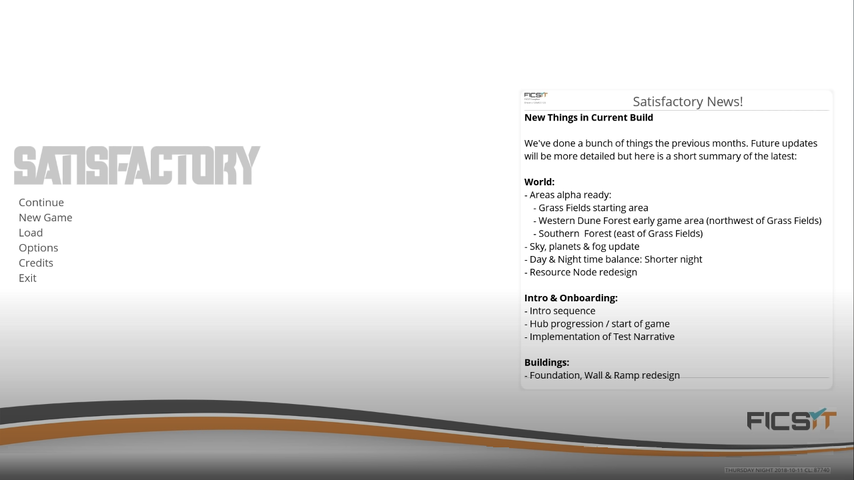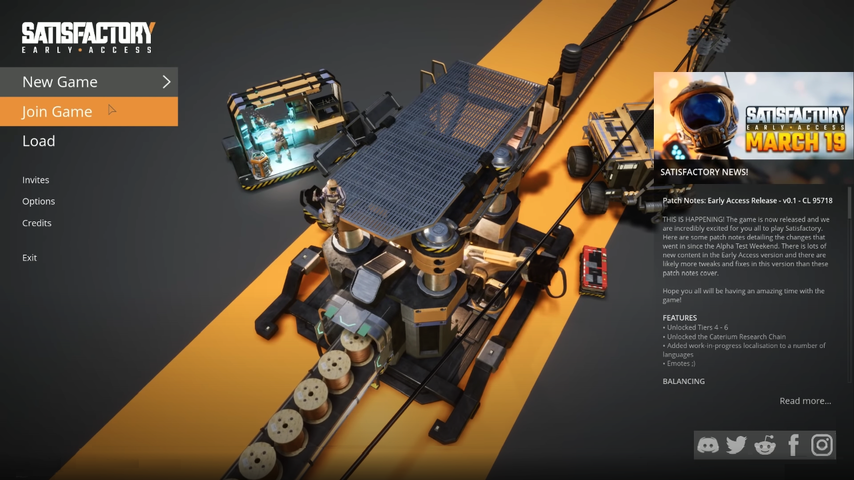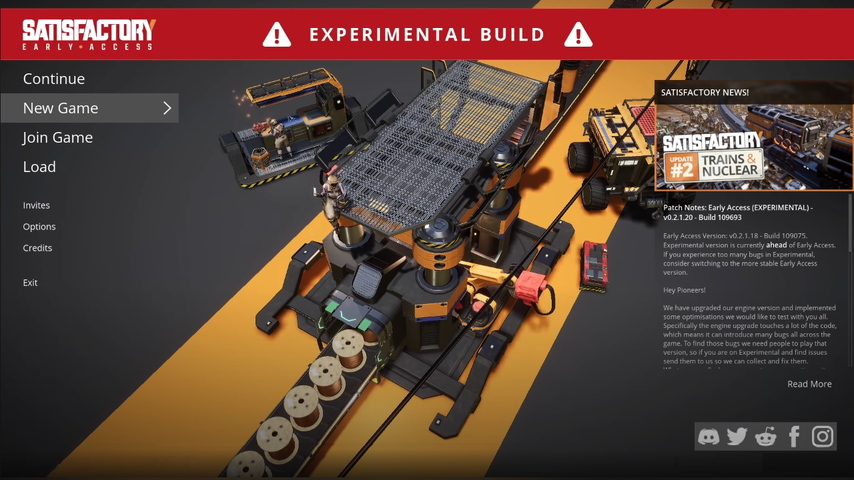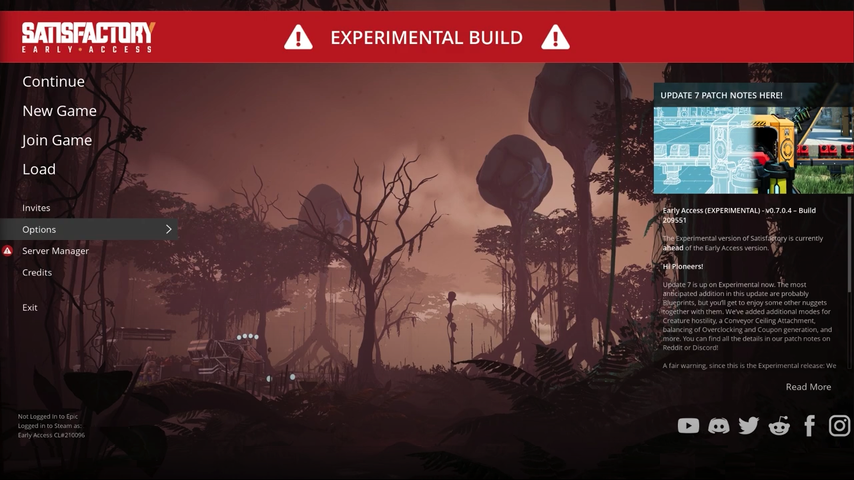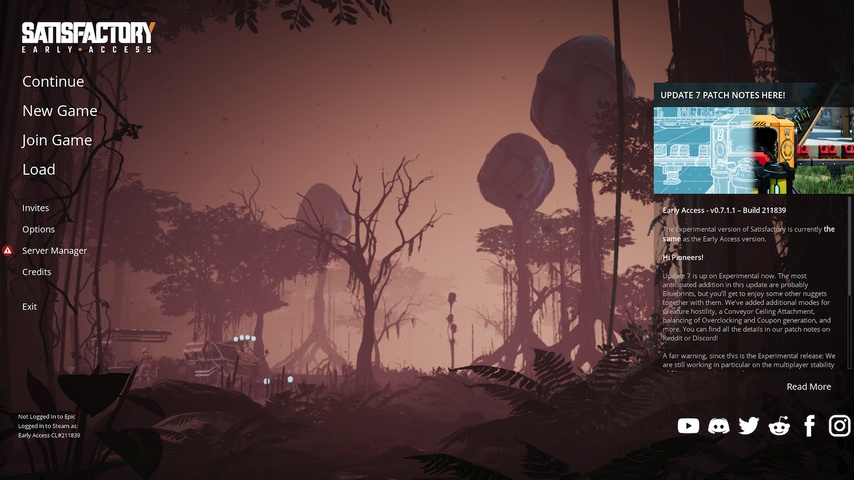Game menus
Satisfactory utilizes several types of menus, most notably the main menu (title screen) and escape menu.
Some other examples include the Inventory (Tab ↹), radial menus such as the Resource Scanner, building configuration menus, etc.
The main menu is an introductory interface seen when the game starts. Prominently featuring the Satisfactory logo and a thematic background, it allows a game session to start by creating a new one or loading a save file. It also gives access to the settings menu.
Menu options
| Button | Usage | Notes |
|---|---|---|
| Continue | Loads the most recent save file, starting a game session. | Only available if any save file exists |
| New Game | Brings up the Game Start Menu, allowing a new session to be started. | Starts new game session. Advanced Game Settings can be enabled before starting. |
| Join Game | Allows the Multiplayer Clients to join another Players current Multiplayer Session. See the linked page for details. | See also Multiplayer |
| Load | Loads the selected save file, starting a game session. Advanced Game Settings can be enabled before loading. Save files can also be deleted in this menu. |
|
| Invites | Allows accepting invites from other players. Non-functional in Update 8. | See also Multiplayer |
| Options | Allows access to the settings menu. | See also Settings |
| Server Manager | Allows the management of Dedicated servers. | See also Dedicated servers |
| Credits | Shows game credits. | |
| Exit | Closes the game and exits to desktop. |
General info
Below the menu options the following general game information is displayed:
- Epic Games login status and username.
- Steam login status and username.
- Current game development branch and build number.
Offline warning
Starting an offline session will show a popup to inform them that an online session could not be created. You can retry the sign-in process by restarting the game.
Background
An animated image is shown as a backdrop. These have changed with major updates throughout the years.
The following links are to bookmarks in various YouTube Videos which shows the common animated background image for Closed Alpha and the various Major Point Updates. Note that while the related videos do have game information, the primary purpose of the links is to show off the Main Menu background animation's and not to promote the original creator of the video or other content within the video.
| Link | As of Date | Patch | Development | Video Title |
|---|---|---|---|---|
| Pre-Alpha | 17 July 2017 | N/A | N/A | Pre-alpha Satisfactory Tutorial (August 2017) |
| Closed Alpha | 11 October 2018 | Patch 2018-10-11 | Closed Alpha | Satisfactory Alpha Diaries #2 (Background not animated) |
| Update 1 | 19 March 2019 | Patch 0.1 | Early Access | Satisfactory Gameplay Walkthrough Part 1 - Intro |
| Update 2 | 2 December 2019 | Patch 0.2.1.20 | Experimental | Everything New In Satisfactory Update 3! (just before Update 3 release) |
| Update 3 | 11 February 2020 | Patch 0.3 | Experimental | New Update, New World, New Everything! |
| Update 3 | 8 June 2020 | Patch 0.3.5.1 | Early Access | Satisfactory Gameplay (PC) (First Background change since Update 1) |
| Update 4 | 13 April 2021 | Patch 0.4.1.0 | Early Access | Satisfactory Ep1 Planetfall |
| Update 5 | 3 February 2022 | Patch 0.5.1.10 | Early Access | How To Satisfactory - Tutorial And Walkthrough - Episode 1 |
| Update 6 | 22 September 2022 | Patch 0.6.1.1 | Early Access | Satisfactory - Update 6 Gameplay Overview Revisit |
| Update 7 | 24 November 2022 | Patch 0.7.0.4 | Experimental | 2022 Guide for Complete Beginners | Episode 1 (Update 7) |
| Update 8 | 13 June 2023 | Patch 0.8.0.0 | Experimental | Everything New In Satisfactory Update 8! |
The in-game escape menu, as the name suggests, is shown by pressing Esc.
Menu options
| Button | Usage | Notes |
|---|---|---|
| Resume Game | Closes the menu. | |
| Save Game | Allows saving the current session by creating a save file. | |
| Load Game | Allows loading a different save file, starting a different game session. | Advanced Game Settings can be enabled before loading one. |
| Multiplayer Settings | Shows a list of currently connected players, allows changing the session privacy, etc. See the linked page for details. | See also Multiplayer |
| Go to feedback site | Opens the Q&A site in the default web browser. | |
| Options | Allows access to the settings menu. | See also Settings |
| Advanced Game Settings | Allows Advanced Game Settings to be configured. See the linked page for details. | See also Advanced Game Settings |
| Server Manager | Allows the management of Dedicated servers. | See also Dedicated servers |
| Exit to Main Menu | Exits to the main menu. | The game is not saved automatically |
| Exit to Desktop | Closes game and exits to desktop. | The game is not saved automatically |
| Respawn | Instantly kills your character. This allows you to respawn if stuck. | There is no confirmation prompt. Other players in multiplayer can still revive you. |
Current game info
Below the menu options the following current game information is displayed:
- Session name
- Play duration
- Network Address Translation (NAT) used
Gallery
Player information has been censored out.
Main Menu and Background Image used during Closed Alpha
Main Menu and Background Image used during Update 1
Main Menu and Background Image used during Update 2
Main Menu and Background Image used during Update 3 (Experimental)
Main Menu and Background Image used during Update 3 (Early Access)
Main Menu and Background Image used during Update 4
Main Menu and Background Image used during Update 5
Main Menu and Background Image used during Update 6
Main Menu and Background Image used during Update 7 (Experimental)
Main Menu and Background Image used during Update 7 (Early Access)
Main Menu and Background Image used during Update 8 (Experimental)
In-Game Pause / Escape Menu example used during Update 7 (Early Access). Ultra-wide image (cropped).
History
- Patch 0.8.2.9
- Added a popup to inform when an online session could not be created and that you are about to continue offline
- You can retry the sign-in process by restarting the game
- Added a popup to inform when an online session could not be created and that you are about to continue offline
- Patch 0.8.2.4: Added additional logging to help debug an issue where some players are unable to write a save to their computer due to the process failing
- Patch 0.8.2.1
- Main Menu buttons should no longer be greyed out when the online integration is not fully initialized (When online or offline)
- Removed the loading screen related to the online functionality, This will help for players that get stuck on the loading screen, it also fixes the Account linking popup never showing up
- Patch 0.8.2.0: News Feed in the Main Menu should now be easier to read
- Patch 0.8.0.0
- Changed Advanced Game Settings menu option
- Menu option opens new Advanced Game Settings menu
- Undocumented change: Creature Hostility moved to Options > Gameplay [1]
- Changed Advanced Game Settings menu option
- Patch 0.7.0.0
- Implemented double click functionality for Save and Load Game
- Added a new submenu called Multiplayer Settings to the Escape Menu and moved Manage Session/Manage Invites there
- Added a cancel button to "Add new server" popup in the Server Manager
- Added a search bar to the multiplayer list in the Join Game menu
- Added Creature hostility modes that can be set in Advanced Game Settings in the Esc Escape Menu
- Regular: Creatures attack and investigate players based on vision and hearing
- Retaliate: Creatures attack players after being attacked themselves
- Passive: Creatures never attack players
- Patch 0.6.0.14: Potential fix for softlock when respawning with a menu open
- Patch 0.6.0.10
- Fixed key shortcuts showing the wrong shortcuts in some menus
- Polished the New Game Starting Area selection button
- Patch 0.6.0.5
- Fixed not being able to save without typing a name for the session first (Name will be auto set to “SessionName_Timestamp” if the name field is blank)
- Fixed Delete Save button not working properly
- Patch 0.6.0.0: Optimized the Save and Load UI
- Patch 0.5.0.12: Fixed “START GAME” Button being off screen in the New game menu
- Patch 0.5.0.11: News feed (Main Menu) background is now darker and semi transparent for better readability
- Patch 0.5.0.0
- Added Server Manager option for Dedicated servers to Main Menu and In-game Pause / Escape menu
- Undocumented change: Network Address Translation (NAT) used info moved from Main Menu to In-game Pause / Escape menu
- Patch 0.3.5.1 The following undocumented changes were noted:
- Added Game Info to bottom of Main Menu
- Added Network Address Translation (NAT) used to Main Menu Game Info
- Added Game Info to bottom of In-game Pause / Escape Menu (Presumed)
- Added Game Info to bottom of Main Menu
- Patch 0.1 - The following undocumented changes were noted:
- Added Join Game Multiplayer option to Main Menu
- Added Invites Multiplayer option to Main Menu
- Added Multiplayer Settings option to In-game Pause / Escape Menu (Presumed)
- Patch 2018-10-11 (Closed Alpha)
- Play menu option changed to read New Game option on Main Menu
- Removed Multiplayer option from Main Menu
- Added Credits option to Main Menu
- Removed Mods option from Main Menu
- Pre-Alpha: Introduced