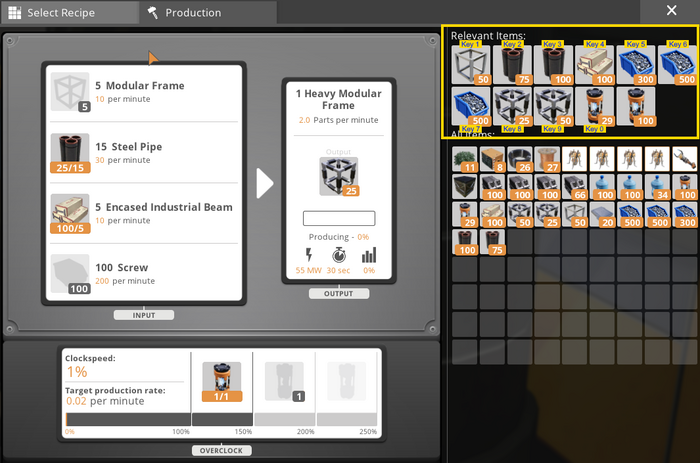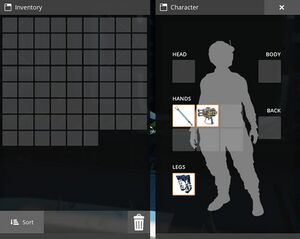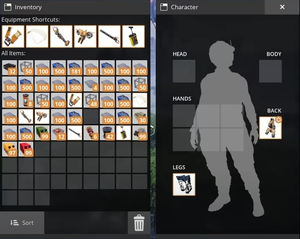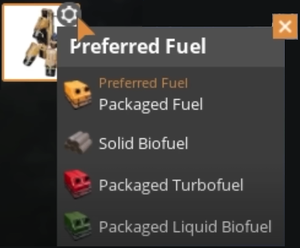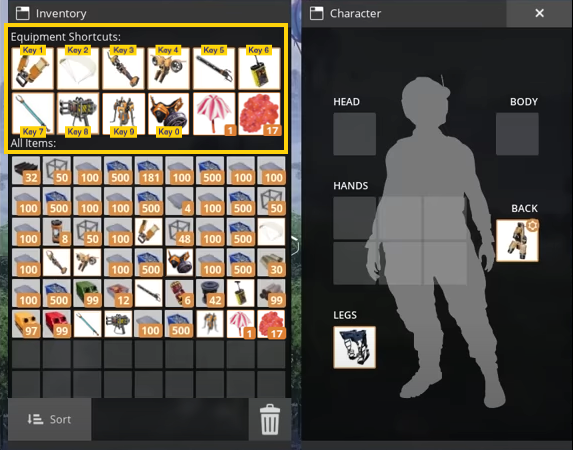Inventory
| This article may need cleanup to meet quality standards.
Please help improve this if you can. The Discussion page may contain suggestions. |
Please help improve this if you can. The Discussion page may contain suggestions.
Reason: "Article is hard to read, it could be reordered"
| This article is outdated. You can help Satisfactory Wiki by updating it. |
| “ | R&D inflated your pocket-dimension. | „ |
| ~ ADA |
The Inventory Tab ↹ is where pioneers store items and equip equipment and consumables. Its size can be upgraded with various milestones and research. The starting size is 18 slots, and the current maximum size is 81 slots. There is also a trash slot that will destroy any items dragged into it, except for certain items such as Uranium Waste.
Unlocking
The inventory is unlocked after opening the Codex for the first time.
Control
While the inventory is open the player can perform various functions by clicking on an item in the inventory.
| Function | Keyboard / Mouse | Notes / Other Functions |
|---|---|---|
| Stack Transfer | ⇧ Left Shift + |
Items can be quickly transferred as a stack to/from the inventory. |
| Mass Transfer | Ctrl and drag Ctrl + |
All items of the same type will be transferred to/from the inventory. |
| Splitting Stacks | Will split a stack in half. Holding down | |
| Sorting | Inventories (including storage buildings) have a button to sort all items. | |
| Hotbar | None | Items in the inventory can't go into the Hotbar (only Vehicles and Buildings can) |
Relevant items
- When viewing a Buildings UI, and if there are items relevant to a recipe or overclocking, the first 10 will be shown above the current inventory, and be inserted using 1 to 0 into the buildings Input Buffer Slot or Overclocking Slot.
- Building that don't use a recipe or can not be overclocked don't show relevant items above inventory.
Example usage
- Keypad 1 will transfer Modular Frames to the Manufacturer.
- Keypad 2 or 3 will transfer Steel Pipes to the Manufacturer.
- Keypad 4 will do nothing, since the Manufacturer is full of Encased Industrial Beams in that slot.
- Keypad 5 or 6 or 7 will transfer Screws to the Manufacturer.
- Keypad 8 or 9 will do nothing, as you can't transfer items to the output slot using shortcuts. You can, however, drag items into it.
- Keypad 0 will insert one Power Shard into the Power Shard slot for overclocking.
- The 11th and 12th relevant item slots do not have shortcut keys.
Upgrades
| Type | Name | Inventory slots | Hand slots |
|---|---|---|---|
| Onboarding | Open the Codex | 18 | 1 |
| Tier 0 | HUB Upgrade 1 | 3 | - |
| Tier 0 | HUB Upgrade 4 | 3 | - |
| Tier 0 | HUB Upgrade 5 | 3 | - |
| Tier 1 | Field Research | 3 | 1 |
| Tier 2 | Obstacle Clearing | 3 | - |
| Tier 3 | Vehicular Transport | 3 | - |
| Tier 4 | Improved Melee Combat | 3 | 1 |
| Tier 5 | Gas Mask | 3 | - |
| Tier 6 | Jetpack | 3 | - |
| Tier 7 | Hazmat Suit | 3 | - |
| Tier 7 | Hover Pack | 3 | - |
| Alien Organisms | Expanded Toolbelt | - | 1 |
| Alien Organisms | Inflated Pocket Dimension | 6 | - |
| Quartz Research | Inflated Pocket Dimension | 6 | - |
| Sulfur Research | Expanded Toolbelt | - | 1 |
| Sulfur Research | Inflated Pocket Dimension | 6 | - |
| Mycelia Research | Expanded Toolbelt | - | 1 |
| Hard Drive | Inflated Pocket Dimension | 6 | - |
| Hard Drive | Inflated Pocket Dimension | 6 | - |
| Total | 81 | 6 | |
Equipment slots
Up to six hand slots can be unlocked, starting out with one. The player also has a Head, Body, Back and Legs slot for equipment by default.
Control
While the inventory is open the player can equip hand held items or equipment by clicking on an item in the inventory.
| Function | Keyboard / Mouse | Notes / Other Functions |
|---|---|---|
| Equip | Will equip hand item or body equipment into slots. | |
| ⇧ Shift + | ||
| Double |
See also
Equip-able items
| Item/Equipment | Slot | Type | Consumes |
|---|---|---|---|
| Hand | Melee Weapon | - | |
| Hand | Healing, consumable | - | |
| Hand | Healing, consumable | - | |
| Hand | Healing, consumable | - | |
| Hand | Placeable | - | |
| Hand | Equipment | ||
| Hand | Equipment | - | |
| Hand | Placeable | - | |
| Hand | Ranged Weapon | ||
| Hand | Melee Weapon | - | |
| Hand | Healing, consumable | - | |
| Hand | Ranged Weapon | ||
| Hand | Ranged Weapon | ||
| Hand | Equipment | - | |
| Back | Equipment | - | |
| Legs | Equipment | - | |
| Back | Equipment | ||
| Head | Equipment | ||
| Body | Equipment | ||
| Back | Equipment | 100 MW Power |
Shortcuts
When NOT interacting with Buildings UI, and viewing the Inventory, if there are items relevant to the Pioneers hand slot or another body slot (Head, Body, Back, Legs), the first 10 will be shown above the current inventory, and can be inserted using 1 to 0 into the appropriate slot.
Example usage
- Keypad 1 will insert Zipline into a open Hand Slot.
- Keypad 2 will insert Parachute into Back Slot replacing Jetpack which will return to Inventory.
- Keypad 3 will insert Xeno-Zapper into a open Hand Slot.
- Keypad 4 will insert Hover Pack into Back Slot replacing Jetpack which will return to Inventory.
- Keypad 5 or 6 or 7 or 8 or 9 will insert item into a open Hand Slot.
- Keypad 0 will insert Gas Mask into the Head Slot.
- The 11th and 12th equip-able items do not have shortcut keys but could be inserted into a open Hand Slot.
- If there was a Hazmat Suit or Blade Runners unused in the Inventory they would be shown above the Inventory and could be inserted in either the Back Slot (Hazmat Suit) or Legs Slot (Blade Runners).
Jetpack preferred fuel type
The Jetpack preferred fuel type can be chosen by viewing the inventory Tab ↹.
History
- Patch 0.8.2.0
- Fixed a bug where it was possible to accidentally delete items by splitting them
- Potential fix for bug where item stacks can not be split in the inventory for Multiplayer / Dedicated Servers Clients
- Patch 0.8.0.0: Added functionality to change the preferred fuel of equipped Jetpack in Inventory window
- Patch 0.6.1.1
- Fixed Inventory is full prompt not showing up when trying to pick up Statues
- Split Stack
 slider now has a visible editable text box so you can enter the amount to split into manually
slider now has a visible editable text box so you can enter the amount to split into manually
- Patch 0.6.0.5: Added a Close button to the Split Stack menu (When you right click on an Inventory stack)
- Patch 0.6.0.0:
- Added additional equipment slots for the Pioneer: Head, Back, and Legs in addition to Body for a total of four
- Equipment tool tips have additional information such as slot type, compatible ammunition, and a damage indicator
- Consumables now prioritize stacking with Hand Slots when picked up
- Double clicking equipment in the inventory now equips it to the first empty slot if available and otherwise replaces the currently active equipment
- Added an additional Hand Slot +1 unlock in the Mycelia research tree
- Patch 0.5.0.6: Fixed Inventory slot abbreviated item text breaking the layout if the text was too long
- Patch 0.4.0.0:
- Rebalanced progression of inventory slot increases
- Right click menu on inventory slots and buildings in the Build Menu has option to open the appropriate Codex page
- Patch 0.3.6.2: Sorting inventory should no longer result in items getting deleted in certain scenarios
- Patch 0.3.4.14: It is no longer possible to duplicate items in storages or other inventories by opening them with both Host and Client
- Patch 0.3.3.5: Fixed that mass-dismantle sometimes wouldn’t put refunded resources in your inventory if there is enough space
- Patch 0.3.2.1: Players can no longer duplicate equipment stacks if their inventory is full
- Patch 0.3.2.0: New items in Inventory notifications should not show anymore when moving resources around in the Inventory
- Patch 0.3.1.0:
- Big inventory slots don’t significantly change window sizes anymore
- Made sure the hitbox for the Inventory trash slot is correct
- Patch 0.3:
- Added “relevant items” section over the inventory items, where you can see if the items you have in your inventory are usable/contextual in the UI you’re currently interacting with
- Added the option to toggle large or small inventory slots.
- Moving items in inventory while the split stack UI is active doesn’t affect the split number anymore
- Patch 0.2.1.4: Added functionality to sort inventory by the item categories
- Patch 0.1.15:
- Fixed the inventory notifications getting stuck on screen when picking up items
- Inventory slots now anchor to the top left again when dragged.
- Patch 0.1.14:
- Dragged inventory objects now centre on the cursor
- Adjusted dropping items from inventory. They will now stack together if possible and should find clear places to be dropped around the player.
- Patch 0.1.6:
- Fixed the bug where inventory size wasn’t updated until the player opened the inventory
- Fixed a bug with moving inventory items to empty slots
- Patch 0.1.5: Fixed that sorting the Inventory when in a building menu making the resource pick-up HUD appear
- Patch Closed Alpha 4:
- Added tooltips for Inventory
- Increased drop areas for items in inventory
- Patch Closed Alpha 3:
- Made all inventory slots smaller
- Implemented sort functionality for the player inventory and storages
- Patch Closed Alpha 2: Can't drop items anymore between the inventory & character equipment screen.
| ||||||||||||||||||||||||||||||||