Clock speed
| This article may need cleanup to meet quality standards.
Please help improve this if you can. The Discussion page may contain suggestions. |
Please help improve this if you can. The Discussion page may contain suggestions.
Reason: "The page is very detailed and thus hard to read for casual players, split into Tutorial:Advanced clock speed"
Production and power buildings, such as Miners, Constructors or Biomass Burners, can have their clock speed set to any percentage between 1% and 250%, with a precision of up to 4 decimal places. For production buildings, this allows them to operate slower or faster at the cost of greatly reduced or increased power usage. For power buildings, the maximum power output and accompanying fuel consumption can be increased in tandem, granting more utility from a single building. Overclocking and underclocking both have utility in optimizing a factory, helping to synchronize production, increasing energy efficiency and smoothing out the peaks in power consumption.
Terminology
Clock speed is the speed of operation of a building. 250% clock speed means the building will operate 2.5x as fast.
Overclocking refers to setting the clock speed above 100%, and inversely, underclocking refers to setting the clock speed below 100%. Underclocking does not require any ![]() Power Shards.
Power Shards.
Obtaining
The ability to change clock speeds can be unlocked in the ![]() MAM. Confusingly, the research is named "Overclock Production", but unlocks underclocking as well.
MAM. Confusingly, the research is named "Overclock Production", but unlocks underclocking as well.
![]() Power Shards required to increase clock speeds above 100% can be crafted from
Power Shards required to increase clock speeds above 100% can be crafted from ![]() Power Slugs, which can be found in set locations across the world.
Power Slugs, which can be found in set locations across the world.
Usage
Purpose
There are multiple reasons for changing clock speeds, especially matching production and consumption rates of machines to make a factory line operate at maximum efficiency, saving space by overclocking, or saving power by underclocking.
For matching production and consumption rates, both overclocking and underclocking are viable. It is up to you to decide whether to overclock using ![]() Power Shards, saving a little space and using a little extra power, or vice versa by underclocking, which does not require
Power Shards, saving a little space and using a little extra power, or vice versa by underclocking, which does not require ![]() Power Shards.
Power Shards.
Clock speed affects production buildings/resource extractors and power generators differently, see below.
Configuration
Clock speed can only be configured in production buildings with configurable recipes, resource extractors and power generators. Other power consumers, such as ![]() Hypertube Entrances,
Hypertube Entrances, ![]() Pipeline Pumps or
Pipeline Pumps or ![]() Train Stations, cannot be overclocked.
Train Stations, cannot be overclocked.
Clock speed can be set using a menu within each building's UI, accessed by interacting E with it.![]() Power Shards can be inserted into this menu, increasing the maximum allowed clock speed by 50% up to 3 times. There are multiple ways to set a clock speed in this menu:
Power Shards can be inserted into this menu, increasing the maximum allowed clock speed by 50% up to 3 times. There are multiple ways to set a clock speed in this menu:
- Dragging the slider, changing values in 1% increments
- Entering a percentage or target production rate directly
- Entering a formula, which will be evaluated left-to-right
Additionally, recipe and clock speed configuration can be copied Ctrl+C and pasted Ctrl+V between buildings of the same type. If ![]() Power Shards are required, they will be automatically inserted into the building if there are enough in the inventory.
Power Shards are required, they will be automatically inserted into the building if there are enough in the inventory.
Buildings underclocked to have active power consumption below the idle rate of 0.1 MW will still use 0.1 MW while idle.[1]
Precision
The result configuration is always stored as a percentage with four decimal spaces of precision. Internally, the exact values calculated from the configured clock speed are used. However, the user interface often rounds or truncates values, thus listing inaccurate results.
For example, a ![]() Constructor producing 15
Constructor producing 15 ![]() Concrete/min can never be set to produce precisely 5/min. The closest clock speed of 33.3333% will produce 15 × 0.333333 = 4.999995/min, despite the UI rounding it to exactly 5/min.
Concrete/min can never be set to produce precisely 5/min. The closest clock speed of 33.3333% will produce 15 × 0.333333 = 4.999995/min, despite the UI rounding it to exactly 5/min.
This level of inaccuracy is negligible for most players, however one way to reduce the occurrence of infinitely repeating decimals is to use a so-called 45-81 rule: If a recipe's production rate is a multiple or fraction of 45/min or 81/min, its clock speed likely won't have repeating decimals. 81 applies to most Oil recipes, 45 to most other recipes. This does not apply to all recipes.
For example, instead of producing 100 ![]() Plastic/min using the Diluted + Recycled loop, 81 + 20.25 = 101.25/min would be produced.
Plastic/min using the Diluted + Recycled loop, 81 + 20.25 = 101.25/min would be produced.
Clock speed for production buildings
Production buildings craft at a rate proportional to their clock speed, but their power consumption changes polynomially N=1.321928. As the item production rate increases, the ingredient consumption rate increases as well. This means that it costs more power to produce the same amount of resources using buildings at higher clock speeds, but saves space.
The table below shows five different clock speeds on a ![]() Constructor producing
Constructor producing ![]() Iron Rods.
Iron Rods.
| Clock speed | Craft time | Power required | Energy per Iron Rod | |
|---|---|---|---|---|
| 10% | 40s | 0.19 MW | 7.62 MJ | 47.6% |
| 50% | 8s | 1.6 MW | 12.8 MJ | 80% |
| 100% (Default) | 4s | 4 MW | 16 MJ | 100% |
| 150% | 2.67s | 6.8MW | 18.2 MJ | 113.9% |
| 200% | 2s | 10 MW | 20 MJ | 125% |
| 250% | 1.6s | 13.4 MW | 21.5 MJ | 134.3% |
The formula for power usage is:
where is a number with up to 4 decimals between 1 and 250, and
both and are measured in MW.
The exponent 1.321928 is rounded down, meaning you need 2.5x more power to double your productivity, this applies at any clock speed.
For relative energy usage per item produced, subtract the exponent factor by 1, that is,
Remarkable clock speeds
- At 59% clock speed (59.1943) your power consumption is halved but you still produce 59% of the items, so by adding another 59% building you will produce 18% more items than a single 100% building for the same power usage.
- At 169% clock speed (168.9353) your power consumption is equal to the consumption of 2 100% buildings but you will produce less items.
- At 230% clock speed (229.5770) your power consumption is equal to the consumption of 3 100% buildings but you will produce less items.
Basic underclocking
Power is an important parameter in any factory and some basic underclocking can help you reduce its usage.
If you replace a building set at 100% clock speed with 2 buildings set at 50%, your production will remain the same but your power usage will be reduced by 20%.
This can be computed as follows:
Each 50% building will use of the initial power, 2 buildings 80%, so you will save 20% of the initial power usage.
By spreading your production evenly over more buildings you can save more power, however gains are less and less substantial as more buildings are added:
| Number of buildings | Clock speed | Power usage | Comment |
|---|---|---|---|
| 1 | 100 | 100% | |
| 2 | 50 | 80% | -20% best gain for one more building |
| 3 | 33.3333 | 70.21% | -9.79% for one more building |
| 4 | 25 | 64% | -6.21% |
| 5 | 20 | 59.56% | -4.44% |
This example uses a base clock speed of 100% but you can use a different one, you will always get 20% power savings by spreading your production evenly over 2 buildings and other savings will be identical for buildings as well.
Underclocking can also save ![]() Power Shards which are best used in power generators, miners and extractors (see below), so it's even more profitable when some of your buildings are set at clock speeds higher than 100%, for instance:
Power Shards which are best used in power generators, miners and extractors (see below), so it's even more profitable when some of your buildings are set at clock speeds higher than 100%, for instance:
| Number of buildings | Clock speed | Power usage | Power usage ratio | Comment |
|---|---|---|---|---|
| 1 | 250 | 335.77% | 100% | Requires 3 power shards |
| 2 | 125 | 268.62% | 80% | -20% power usage and one less power shard |
| 3 | 83.3333 | 235.75% | 70.21% | Almost -30% power usage and no more power shards |
To sum up, this method allows you to maintain your production while reducing power usage, but there is a more advanced underclocking method allowing you to increase your production while maintaining the same power usage, this is described in the next section.
Advanced underclocking
The following setups have the same power usage:
| Number of buildings | Clock speed | Production | Comment |
|---|---|---|---|
| 1 | 100.0000 | 100% | |
| 2 | 59.1943 | 118% | +18% best gain for one more building |
| 3 | 43.5584 | 131% | +13% for one more building |
| 4 | 35.0396 | 140% | +9% |
| 5 | 29.5971 | 148% | +8% |
| 10 | 17.5198 | 175% | 10 buildings may not be worth it... |
| 100 | 3.0694 | 307% | Good luck! |
| 440 | 1.0007 | 440% | You have time to spare |
| 441 | 0.9990 | - | You cannot set clock speeds < 1% |
You have to balance the complexity of logistics for having multiple buildings with production gains.
In the table above production is rounded for clarity, exact values can be computed using the following formulas:
Clock speed for buildings:
Production % for buildings:
In the table above , but you can use any base clock speed between 1 and 250 in the formula, allowing you to underclock any of your buildings while maintaining the same power usage and getting additional power-free production.
Production gains will always be the same for buildings compared to the base clock speed, for instance for a base clock speed of 250:
| Number of buildings | Clock speed | Production | Comment |
|---|---|---|---|
| 1 | 250.0000 | 250% | 3 power shards |
| 2 | 147.9856 | 296% | Same production gain 118% (and one less power shard) |
| 3 | 108.8959 | 327% | Same production gain 131% compared to the base |
| 4 | 87.5990 | 350% | Same production gain 140% (and no more power shards) |
Additional notes regarding this technique:
- Added production is power-free but obviously not resource-free, you must have enough resources to support it.
- If the added production is not needed in your current production line, you can send the surplus off to another line using a
 Smart Splitter, into the
Smart Splitter, into the  AWESOME Sink or into a green
AWESOME Sink or into a green  Storage Container with an adequate "eco"
Storage Container with an adequate "eco"  Sign on it.
Sign on it.
Equalization of clock speeds
To optimize power usage it's always better to equalize clock speeds rather than having different clock speeds on the same production line.
For instance if you have 2 ![]() Blenders, one set at 100% and the other one at 50%, they require MW, by setting them both at they only require MW.
Blenders, one set at 100% and the other one at 50%, they require MW, by setting them both at they only require MW.
Equalization can save ![]() Power Shards (150% + 50% -> 100% + 100%, you gain one power shard), however if the resulting clock speed is higher than 100% (for instance 150% + 100% -> 125% + 125%), equalization may also require more power shards. In this case you can solve the problem by adding more production buildings.
Power Shards (150% + 50% -> 100% + 100%, you gain one power shard), however if the resulting clock speed is higher than 100% (for instance 150% + 100% -> 125% + 125%), equalization may also require more power shards. In this case you can solve the problem by adding more production buildings.
Clock speed for power generators
Power generators both generate power and consume fuel proportionally to their clock speed. A 1% increase in their clock speed causes them to produce 1% more power and consume 1% more fuel. The same amount of power is always produced from the same amount of fuel. Thus, overclocking generators simply saves space, but might cost a large amount of ![]() Power Shards for large power plants.
Power Shards for large power plants.
The table below details the rates of a ![]() Coal Generator fuelled with
Coal Generator fuelled with ![]() Coal. The same logic applies to all other power generators, excluding
Coal. The same logic applies to all other power generators, excluding ![]() Geothermal Generators, which cannot be overclocked at all.
Geothermal Generators, which cannot be overclocked at all.
| Clock speed | Coal burn time | Coal per minute | Energy per Coal | Operating rate | |
|---|---|---|---|---|---|
| 10% | 40 s | 1.5 | 300 MJ | 7.5 MW | 10% |
| 100% (Default) | 4 s | 15 | 300 MJ | 75 MW | 100% |
| 250% | 1.6 s | 37.5 | 300 MJ | 187.5 MW | 250% |
Fuel burn time formula
where is a number with up to 4 decimals between 1 and 250, and
both and are measured in seconds.
Power capacity/fuel consumption rate formula
where is a number with up to 4 decimals between 1 and 250, and
both and are measured in MW.
replace and with and measured in parts per minute or m3/min to get the fuel consumption rate.
Clock speed for miners and extractors
Overclocking ![]() Miners and Oil Extractors is highly beneficial as it allows you to extract more ore/oil per node. In terms of energy per ore/oil extracted, an overclocked miner/extractor on a higher-purity node can also be more efficient than a non-overclocked one on a lower-purity node. Defining the energy efficiency as the energy required per ore or oil extracted:
Miners and Oil Extractors is highly beneficial as it allows you to extract more ore/oil per node. In terms of energy per ore/oil extracted, an overclocked miner/extractor on a higher-purity node can also be more efficient than a non-overclocked one on a lower-purity node. Defining the energy efficiency as the energy required per ore or oil extracted:
- mining a pure node at 250% has the same energy efficiency as mining a normal node at 78.74% or an impure node at 24.80%
- mining a normal node at 250% has the same energy efficiency as mining an impure node at 78.74%
More generally, stepping up the node purity by one level while simultaneously multiplying the clock speed by results in the same energy efficiency (energy requirement per ore or oil extracted).
Since, for the same clock rate, higher-purity nodes require significantly less energy per ore or oil extracted, a simple strategy for reducing power consumption associated with extraction is:
- fully overclock pure nodes (or, for Miner Mk.3, overclock pure nodes to 162.5%, due to the Mk.5 belt limit) before extracting anything from normal nodes, then
- fully overclock normal nodes before extracting anything from impure nodes.
A more optimal approach is detailed below, but the power savings relative to this simple strategy are generally modest.
Clock speed for resource well pressurizer
Optimization
When you have access to more than enough nodes to satisfy your extraction requirements, the most power-efficient way of extracting ore or oil involves taking a lot from the pure nodes, a moderate amount from the normal nodes, and a tiny amount from the impure nodes, so that the energy efficiency per ore or oil extracted is the same across all nodes. Suppose that you have access to
- pure nodes
- normal nodes
- impure nodes
and that you will be tapping each node with an extractor with a base extraction rate of as described below:
| Extractor | Base Extraction Rate, |
|---|---|
| Miner Mk.1 | 60 ore/min |
| Miner Mk.2 | 120 ore/min |
| Miner Mk.3 | 240 ore/min |
| Oil Extractor | 120 oil/min |
If your target extraction rate is ore or oil per minute, the most energy-efficient clock rates can be determined as follows
- Calculate the power consumption required for the simple approach described above (overclocking high purity before tapping lower purity). This is an optimistic upper bound on the power you could save by fully optimizing the clock speeds - does it seem like a lot to you? If not, then you shouldn't bother with this optimization.
- Solve for as:
- Assuming no belt or clock limits, the ideal clock rates would be:
- for each pure node
- for each normal node
- for each impure node
- it requires the pure extractors to operate at a clock speed over 250%, or
- it requires the pure extractors to exceed the Mk.5 belt limit of 780 items/min or the Mk.2 pipe limit of 600 fluid/min
For example, if you would like to extract 1800 oil from a combination of 2 pure nodes, 3 normal nodes, and 5 impure nodes, then
- oil/min for an oil extractor
- , , and
- oil/min
- The simple way to achieve this extraction rate is to fully overclock both pure nodes (1200 oil/min) and then tap and fully overclock just two normal nodes (600 oil/min). This would require 4 fully overclocked Oil Extractors, which would consume 693.14 MW. This is therefore the optimistic upper bound on the power savings. It seems worthwhile, although we should remember that this is an optimistic estimate and our actual savings will likely be lower.
- The calculation gives , so
- The pure extractors should be operated at 288.9%. This exceeds 250%, so we instead must assume that the 2 pure extractors operate at 250%, collectively producing 1200 oil/min
- As a sub-calculation, we repeat with , , , oil/min. This gives , so
- The normal nodes should be operated at 132.0%
- The impure nodes should be operated at 41.58%
This would require 582.83 MW, a savings of 110.3 MW.
Gallery
An underclocked Constructor. A value can be entered into the percentage, items per minute or adjusted using the slider.
An overclocked Miner. Power Shard(s) is required for overclocking beyond 100%.
History
| The history section is incomplete in this article. Please help expanding it if you can. Information can be gathered from patch notes. |
- Patch 0.8.2.0: Fixed issue where keyboard input was lost after manually entering text when Overclocking
- Patch 0.7.0.0
- Reduced the energy cost of Overclocking production buildings (including Extractors) to a lower exponent
- Changed production building and extractor exponent from 1.6 to 1.321928
- Made overclocking of power generators match the operating rate with the clock speed
- The basic mechanic of Overclocking remains largely unchanged, but the exponential power cost change has been lowered. This means that Overclocking is less expensive than it was before, and Underclocking is not quite as cheap.
- Generators are the only exception to this rule: They Over- and Underclock completely linear.
- Reduced the energy cost of Overclocking production buildings (including Extractors) to a lower exponent
- Patch 0.6.1.1
- Overclocking now has a visible text box so you can enter percentages or numbers manually
- Manufacturing buildings should now preview the overclocked per minute stat on each input and output before the new overclock is applied on the next cycle
- Patch 0.4.0.4: Fixed overclocking not showing the correct value when pasting settings in some situations
- Patch 0.4.0.3: Changed the number of decimals in overclocking from 1 to 4
- Patch 0.4.0.0: It is now possible to set decimal percentages as clock speed, the game no longer rounds it to the nearest whole percentage
References
| ||||||||||||||||||||||||||||||||




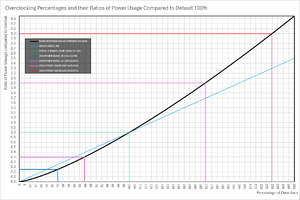
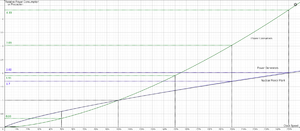

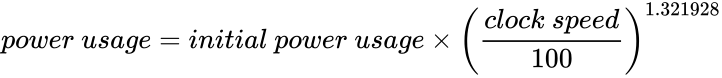
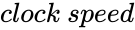 is a number with up to 4 decimals between 1 and 250, and
is a number with up to 4 decimals between 1 and 250, and 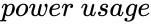 and
and 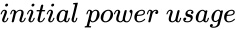 are measured in MW.
are measured in MW.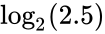 rounded down, meaning you need 2.5x more power to double your productivity, this applies at any clock speed.
rounded down, meaning you need 2.5x more power to double your productivity, this applies at any clock speed.
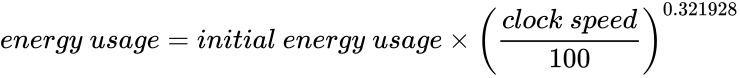
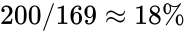 less items.
less items.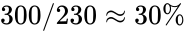 less items.
less items.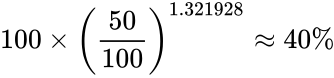 of the initial power, 2 buildings 80%, so you will save 20% of the initial power usage.
of the initial power, 2 buildings 80%, so you will save 20% of the initial power usage.
 buildings as well.
buildings as well.
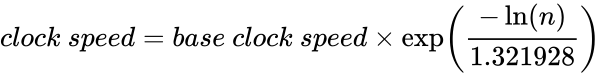
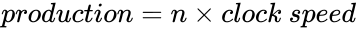
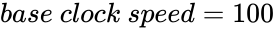 , but you can use any base clock speed between 1 and 250 in the formula, allowing you to underclock any of your buildings while maintaining the same power usage and getting additional power-free production.
, but you can use any base clock speed between 1 and 250 in the formula, allowing you to underclock any of your buildings while maintaining the same power usage and getting additional power-free production.
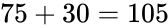 MW, by setting them both at
MW, by setting them both at 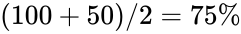 they only require
they only require 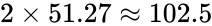 MW.
MW.
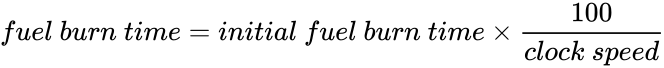
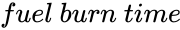 and
and 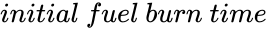 are measured in seconds.
are measured in seconds.
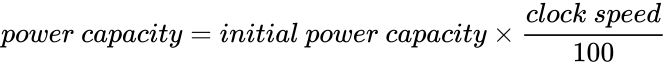
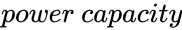 and
and 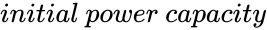 are measured in MW.
are measured in MW.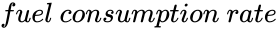 and
and 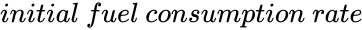 measured in parts per minute or m3/min to get the fuel consumption rate.
measured in parts per minute or m3/min to get the fuel consumption rate.
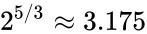 results in the same energy efficiency (energy requirement per ore or oil extracted).
results in the same energy efficiency (energy requirement per ore or oil extracted).
 pure nodes
pure nodes normal nodes
normal nodes impure nodes
impure nodes as described below:
as described below:
 ore or oil per minute, the most energy-efficient clock rates can be determined as follows
ore or oil per minute, the most energy-efficient clock rates can be determined as follows
 as:
as: 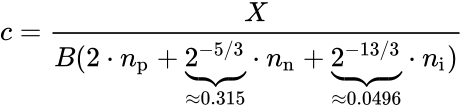
 for each pure node
for each pure node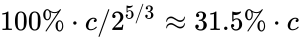 for each normal node
for each normal node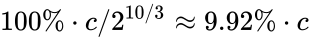 for each impure node
for each impure node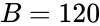 oil/min for an oil extractor
oil/min for an oil extractor ,
,  , and
, and 
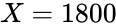 oil/min
oil/min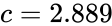 , so
, so
 ,
, 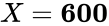 oil/min. This gives
oil/min. This gives  , so
, so

