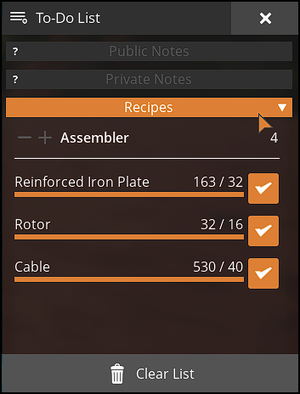To-Do List
The To-Do List is an interface that allows the registration of buildings and blueprints and components that the pioneer planned to create, so that the required materials can be calculated and be viewed. If several items are added, you can view the summary of the total components required to make all of it. Each time an item on the list is made or built, one will be subtracted from the list. If all are done crafting or built, the To-Do List will be closed.
Appearance
The To-Do List is located on the right side of the screen and is comprised of three Sections (Public Notes, Private Notes, and Recipes).
Notes
The To-Do List optionally have two types of Notes:
- Public - These are seen by everyone in a Multiplayer Session, or on Dedicated Servers.
- Private - These are only seen by the Player.
Formatting
Both Private and Public Notes can be formatted[1] using various codes as follows:
| Code [note 1] | Text Result |
|---|---|
| None | Plain Text |
<b>Your Text</>
|
Bolded Text [note 2] |
<o>Your Text</>
|
Orange Text |
<ob>Your Text</>
|
Orange Bold Text |
<h>Your Text</>
|
Header Text |
[] (No Space)
|
[ ] Unchecked Checkbox |
[×] (with small "x")
|
[x] Checked Checkbox |
Notes:
Recipes
The top of the Recipe Section in the To-Do List UI shows the amount of buildings and/or components that have been added. The lower section shows the total components required, as well as the current amount in inventory.
- If you have none of a certain material, its progress bar will be displayed as a solid gray line ▅▅▅▅.
- If you have less than half of the amount of a certain material, its progress bar will be displayed a combination white and gray line ▅▅▅▅ showing how much resources is lacking.
- If you have more than half of the amount of a certain material, its progress bar will be displayed a combination light orange and gray line ▅▅▅▅ showing how much resources is lacking.
- If you have the full amount of a certain material, its progress bar will be displayed as a solid orange line ▅▅▅▅, and a tick will be displayed.
The maximum amount of each building or material that can be displayed is 2,147,483,647.[2]
Adding and removing items
There are several ways to add and remove items to the To-Do List.
- Open the Codex using O, view Recipe Tab[3], hover over an item and select it, select a recipe (if more than one), and then use the buttons to add it to the To-Do List to create it.
- Press Build Mode Q to open the Build Menu, or Blueprint Menu, to add buildings, and click the + icon that appears when you mouse over the desired building, or blueprint. Once added, a – icon appears as well, which will remove one of those buildings from the list.
- To add components, Right-click the component in the Craft Bench or Equipment Workshop and click "Add to To-Do List". Once added, you can also Right-click and click "Remove from To-Do List" to remove it.
By default, you can hold down the ⇧ Left Shift key to adjust the amount by 10. You can also type the number into the text box.
Once there are items in the list, you can add or subtract items directly in the To-Do List UI by opening the build menu. You can also delete the whole list by selecting "Clear List" at the bottom, provided the build menu is active.
If you always a maintain a recipe in the To-Do List that isn't a Note, it makes it very easy to edit the lists at will by opening any menu (examples: inventory, build) that displays the cursor, and moving the cursor to the right side of the screen.
Scrolling
Some material may be hidden at the lower window so that it requires the player to scroll down to view it. To scroll through the To-Do List, open the build menu first. You could also enable the scrolling of the to-do list by open any of the in-game UI.
Gallery
You can also add an item to the To-Do List via the Codex O then
 on the item recipe.
on the item recipe.
History
- Patch 0.7.1.1
- Fixed the To-Do list showing 0’s on recipes and crashing the game while trying to edit it sometimes when reloading a save
- Patch 0.7.0.6: Fixed To-Do List not updating
- Patch 0.7.0.5:
- Fixed an issue where the To-Do List would lose focus after using the text boxes
- To-Do List should now handle alternate recipe names and multi-product recipes better
- To-Do list now supports Blueprints
- Patch 0.7.0.2: Fixed To-Do List not having a character limit
- Patch 0.6.0.5: Fixed an issue where the Edit To-Do List Button would appear when loading/joining a session
- Patch 0.5.0.9: Fixed the + and - buttons on the To-Do List being highlighted by default when adding items to the list
- Patch 0.5.0.8: Fixed To-Do List not saving when reconnecting to a Multiplayer session
- Patch 0.5.0.4: Shopping List colours are now clearer to distinguish
- Patch 0.3.3.0:
- Updated the look of the “Add to To-Do List” menu
- Added “Add to To-Do List” functionality to the Codex
- Patch 0.2.1.10: Fixed some minor visual bugs in the To-Do List
- Patch Closed Alpha 2:
- Not visually blocked anymore when using Workshop or Craft Bench.
- (Craft Bench Menu): Fixed focus issue when removing parts from the list.
References
| ||||||||||||||||||||||||||||||||