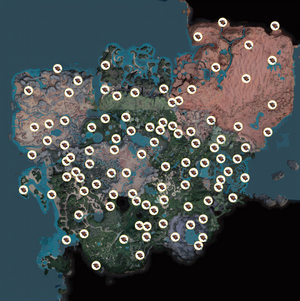Crash Site
| This article is about crash sites containing Hard Drives. For the drop pod the pioneer lands in at the beginning of the game, see Drop-pod. |

Crash Sites are crashed FICSIT Freighters that can be found in the world, carrying ![]() Hard Drives. There are 114 Crash Sites in total.
Crash Sites consist of:
Hard Drives. There are 114 Crash Sites in total.
Crash Sites consist of:
- Freighter Drop-pod, containing the Hard Drive
- Scattered components on the ground, which can be picked up (as listed below)
- Other scattered wreckage which is purely visual
Locating
- Upon researching 'Radio Signal Scanning', Crash Sites can be scanned for with an Object Scanner.
- Players can refer to online maps for Crash Site locations and the requirements to unlock them. Take note of their z-position which represents the elevation (units in centimeters), and plan ahead.
Retrieving the Hard Drive
Unlock requirements
Unlocking a majority of pods will often require a certain amount of a part or power supplied. If those requirements are fulfilled, the handle in the UI becomes functional, allowing to open the hatch and retrieve the Hard Drive within.
- For those requiring a certain part, the part will be automatically inserted into the slot in the pod. The part cannot be retrieved once the hatch is opened.
- Occasionally, the required part can be found scattered around the Crash Site
- There are 4 pods that require components that were only obtainable from the FICSMAS Advent Calendar, specifically the Superposition Oscillator and the Quantum Computer. So, unless one got the components during the event, the drives within those pods are unobtainable without adding those items to your inventory with 3rd-party tools/editor. Note that those components could, speculatively, be present in a future release of the game though.
- For those requiring a certain amount of power to be supplied, Biomass Burners can be utilized to power the pod temporarily. Most require less than 100MW, but only seven exceed 100MW and the max is 420MW.
- If connecting the pod to the main power grid, make sure to disconnect it once the drive is collected, as they appear to draw power constantly.
Some pods have no unlock requirement, the handle is always functional and the drive can be retrieved at no cost.
Environmental threats
Besides the requirements to retrieve the Hard Drive from the Crash Site, there can be other hazards, making it harder to retrieve the Hard Drive.
| Challenge | Solution |
|---|---|
| Cliffs | Foundations, Ladders, Zipline, Parachute, Jetpack |
| Poison Gas / Spore Flowers | Gas Mask / Nobelisk Detonator |
| Radioactive Uranium deposits and waste | Hazmat Suit |
| Fauna, Alpha Fauna | Xeno-Basher, Rebar Gun, Rifle, Nobelisk Detonator |
Scattered components
| This article may need cleanup to meet quality standards.
Please help improve this if you can. The Discussion page may contain suggestions. |
Please help improve this if you can. The Discussion page may contain suggestions.
Reason: "This is probably not accurate as of Update 8"
The following items can be found scattered around the Crash Sites:
 Screw (21,809)
Screw (21,809) Wire (26,735)
Wire (26,735) Cable (2,742)
Cable (2,742) Reinforced Iron Plate (1,665)
Reinforced Iron Plate (1,665) Modular Frame (787)
Modular Frame (787) Encased Industrial Beam (569)
Encased Industrial Beam (569) Heavy Modular Frame (481)
Heavy Modular Frame (481) Motor (528)
Motor (528) Circuit Board (626)
Circuit Board (626) Computer (674)
Computer (674) AI Limiter (117)
AI Limiter (117) High-Speed Connector (67)
High-Speed Connector (67) Supercomputer (55)
Supercomputer (55) Heat Sink (264)
Heat Sink (264) Radio Control Unit (307)
Radio Control Unit (307) Battery (40)
Battery (40) Uranium Waste (15)
Uranium Waste (15)
All scattered items are fixed, including the amounts (e.g. two different games will have the same items in the same amounts, unless they are changed by a game patch). There is a large cave to the east of Islands containing lots of loot-able items, but no Crash Site can be found nearby.
Tips
- It is advised to keep building materials for Biomass Burners for Hard Drive hunting. Using other types of generators will require fluid input which may be complicated to setup for such temporary works. If a large amount of power is required, consider hooking it into the main power grid.
- The most common items needed to open the pods are Rotors and Circuit Boards, but in some cases they require Motors, Stators, Encased Industrial Beams, High-Speed Connectors, Modular Frames, Crystal Oscillator, A.I. Limiter, Heat Sink, Radio Control Unit, Turbo Motors, Black Powder, Steel Pipe and Supercomputer
- It is advised to bring plenty of ammo for the Rifle, Fuel for the Jetpack, and a Gas Mask, a Hazmat Suit may also be useful.
- The scattered resources can be used to open Freighters. You can often find a resource from one crash site that opens another, or even the current one(rare, but exist).
Gallery
A crash site in the Dune Desert.
A crash site found in a small pond near the Northern Forest.
Another crash site found near a lake at Blue Crater.
Bring a variety of items when going to Crash Sites for collecting Hard Drives.
Korolev logo appearing on a Crash Site in Update 8
History
- Patch 0.8.2.7: Potential fix to a bug that made most pickupables/interactables respawn after reloading a save
- Patch 0.8.0.5: Fixed crash when opening an empty Crash Site
- Patch 0.8.0.0: Introduced twelve new Crash Sites
- Patch 0.5.0.6: Re-added 2 missing Crash Sites
- Patch 0.4.0.0: Introduced seven new Crash Sites
- Patch 0.3: Items are now inserted automatically when the hatch is opened rather than having to be dragged into a slot in the UI
- Unknown Update 2 patch: Changed the unlock requirements of several Crash Sites, they no longer require items such as Uranium Fuel Rods
| ||||||||||||||||||||||||||||||||