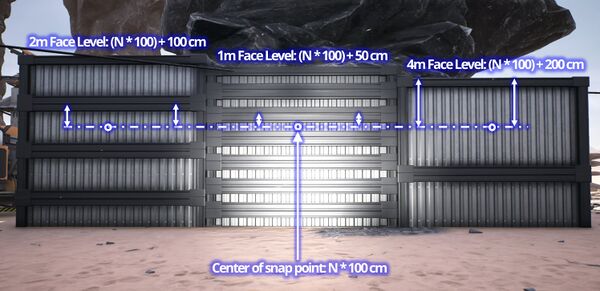Foundations are tile-able structures that can be used to make platforms for other buildings to be built on. When stacked on each other with adequate spacing, they can be used to build multi-story factories. Foundations provide a grid of snap points for all buildings and allow for the construction of walls and walkways, facilitating the construction of organized factories.
Types
- The icons can be clicked for a larger preview
- The icons can be clicked for a larger preview
- The icons can be clicked for a larger preview
- The icons can be clicked for a larger preview
- The icons can be clicked for a larger preview
Stairs
- The icons can be clicked for a larger preview
Usage
Construction
Foundations primarily serve as factory floors. Placing structures on top of them aligns the structures to a grid with one meter steps.
Foundations can be places one at a time or up to 10 at the same in time with the Zoop build mode.
The first Foundation has to be placed on the ground, while additional Foundations attach to it, allowing them to be placed higher. Due to the absence of building physics, dismantling any supports will cause them to float. Building Foundations too close to the ground or on sloped terrain may cause the terrain or grass to clip through, which can only be solved by building the Foundation higher up. By holding Ctrl while not pointing at other foundation, foundations are snapped to world grid. The world grid is snapped to the nearest 800 cm in x-z direction and nearest 100 cm in y-direction, which can be seen in a third-party save editor.
Multiple floors can be constructed utilizing Foundations. Walls can only be built attached to a Foundation or another Wall.
Ramps can be built standalone, but work well by building them next to Foundations, allowing Pioneers and Vehicles to get on Foundation floors or over rough terrain. When Zooping Ramps they will automatically snap diagonally and there is no need to build a flat foundation prior to build another Ramp. [1] Inverted Ramps and Quarter Pipes have decorative purposes.
Rotation
- Foundations can be rotated before placement in 45° increments.
- Additionally while a Foundation is on top of another Foundation you can hold Ctrl Key and rotate in fine increments of 5° increments, or 9 steps per 45° of rotation. [2]
- Foundation fine adjustment along with Vertical Zooping will allow building spiral columns, circles, or other great designs.
Update 5 - Foundation Fine Rotation Example (right side rotated 90° in 18 steps)
Exploration
Foundation bridges or towers can be built fairly easily, requiring nothing other than  Concrete. This allows crossing infinitely large gaps or any climps with the theoretical minimum of 6 Concrete, enough to build 2 Inverted 1m Down Corners, by building one and carefully dismantling the other.
Concrete. This allows crossing infinitely large gaps or any climps with the theoretical minimum of 6 Concrete, enough to build 2 Inverted 1m Down Corners, by building one and carefully dismantling the other.
Double Ramps can be built rapidly, allowing vertical bridges to be built with ease.
World grid
Hold the Ctrl key when placing the Foundation to align it to the World Grid. But pay attention that they apparently snap to the grid with their center point, which affects the z-axis. 1m foundations snapped to the World Grid will have 0.5m difference to both 2m and 4m foundations. So always use either 1m or 2m/4m foundations to start building in new areas that should later align to other areas.
If a mixture of different thickness foundations is to be used, it is recommended to always start with 2 meter or 4 meter thick foundations so that the surface level can be aligned easily.
- All foundations in the world have their position defined by their center point.
- 1m thick foundations will have their surface level at (N * 100 + 50) cm on the world grid, where N is an integer and can be adjusted by positioning the mouse up / down.
- 2m thick foundations will have their surface level at (N * 100 + 100) cm on the world grid
- 4m thick foundations will have their surface level at (N * 100 + 200) cm on the world grid
This means out of 3 different thicknesses of foundation types, only the 1m foundations snaps differently compared to the rest. A mixture of 4m and 2m foundations have no problem snapping to each other in the world grid but 1m foundation can only be snapped to another 1m foundation (since there is no '0.5m' Ramp that can be used to connect the difference in height).
This issue only applies to the foundation starting from the world grid and has no effect on 'snapping to adjacent foundation' when constructing.
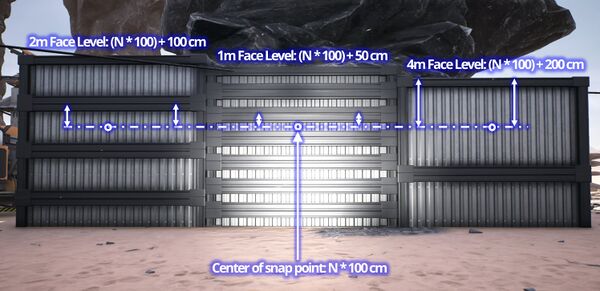
Tips
- It is a good idea to always have enough Concrete and Iron Plates in your inventory when you go exploring so that you can create bridges and ramps with Foundations to reach places you cannot otherwise walk, jump, or fly to.
- In a pinch, it is easy to make extra Concrete in the Craft Bench manually mined from Limestone chunks which you can find all over the map.
- Foundations can be built on natural cliffs with a positive slope.
- Foundations can be built on top of items dropped by a pioneer, such as Wire.
- Quarter Pipes can be combined to form a tunnel-like structure or even a tunnel network, to form pioneer-made 'underground' networks.
- When built in a spiral, Stairs have a square hole in the center of the stack that leaves enough clearance to fit a vertical Jump Pad, or a pillar.
- Corner Ramps up do not have an encroachment box, so they are ideal for covering up holes between foundations due to intersecting infrastructure such as Conveyor Lifts and Pipes.
Trivia
- There are 46 metal strips within the framed strip down each edge of a foundation tile.
- There are 20 circular bumps per row in the middle segment of a foundation tile, with 30 rows of circular bumps.
See also
History
- Patch 0.8.2.5: Fixed Asphalt Foundation displaying patterns applied to them incorrectly
- Patch 0.8.2.2
- When snapping a Sign to a Foundation, ceiling or floor, you can now hold Ctrl to lay the sign down flat, otherwise it will use the pole support
- Fixed an issue where certain buildings would not rotate correctly when snapping to Foundation sides and ceilings
- Patch 0.7.0.4: More improvements to Blueprint snapping to Foundations
- Patch 0.7.0.2: Fixed some issues when placing buildables at the edge of Foundations
- Patch 0.7.0.1: Fixed buildable's snapping poorly on Foundation Ramps
- Patch 0.7.0.0:
- Some improvements / fixes for Foundation snapping
- Reduced vertical Foundation snapping grid size from 200 to 100
- Patch 0.6.1.2
- Fixed Foundation snapping issues introduced in the previous patch
- Fixed old bug where snapping factory buildings to Foundations which are built at a specific angle would make the factory building rotate incorrectly
- Potentially fixed a Crash related to Telemetry when building hundreds of Foundations in quick succession
- Patch 0.6.1.1
- Foundations should now snap better to roof pieces, snap underneath and be centered
- Foundations shouldn’t snap outside of the Foundation they are being snapped to when snapping vertically anymore
- Patch 0.6.0.14: Fixed Foundations Steel Inverted Ramp 2m and 1m icons being reversed
- Patch 0.6.0.10
- Quarter Pipe Foundations now feature the same materials as all other Foundations. Like with all other foundations, these materials can be used when the Quarter Pipes and the relevant materials are unlocked in the AWESOME Shop
- Fixed issue where not all foundation materials were affected by rain
- Patch 0.5.0.13: Fixed issue in the main Foundation material that caused secondary colours to affect the primary
- Patch 0.5.0.11
- Fixed some FICSIT Factory Swatches being wrongly applied to some Foundation types after last update
- Fixed some remaining Foundation issues
- Assorted polish for new Foundations
- Foundations should now only rotate 90ºs when aligning to World Grid
- Patch 0.5.0.10: Fixed incorrect default materials on some Foundations/Walls after the introduction of the “Concrete Foundation”, “Grip Metal Foundation” and “Coated Concrete Foundation” materials introduced last patch
- Patch 0.5.0.9: Fixed crash when selecting Inverted Ramps (and added a bit of future proofing so it doesn't happen again)
- Patch 0.5.0.8
- Fixed typo in 2m Concrete Foundation naming
- Implemented a generic world grid alignment for Foundations by holding CTRL when placing them
- Patch 0.5.0.6: Fixed Vehicle physics not working as intended on Foundations
- Patch 0.5.0.5: Adjusted ramp snapping rules to be more consistent
- Patch 0.5.0.4
- Corrected the Corner Ramp rotation (This means that if you’ve manually corrected them yourself, you will have to rebuild them, sorry for the inconvenience)
- Added zooping to Quarter Pipe foundations
- Patch 0.5.0.0 Added Concrete, Coated, Asphalt, and Grip Metal Foundations and Ramps
- Patch 0.4.0.10: Reintroduced ability to clip structures through Down Corner Ramps
- Patch 0.4.0.0: Removed ability to clip structures through Down Corner Ramps
- Patch 0.3.2.0: Introduced Curved Ramps, Quarter Pipe corner pieces, Inverted Ramp Corners, and Double Ramps in all sizes
- Patch 0.3: Introduced Quarter Pipes, Double Ramp 8m x 8m, Inverted Ramp 8m x 4m, and Ramp Corner Down (4m, 2m, 1m). Foundations now have a new underside and can be painted.
- Patch 0.2.1.8: Fixed Ramp 8m x 1m disappearing from the hotbar
- Patch 0.2.1.6: Introduced Ramp 8m x 1m
- Patch 0.1.17 build 101353: Introduced Foundation 8m x 1m
- Patch 0.1.12: Fixed the 8x2 Ramp mesh so they don’t miss their bottom side anymore
References
| v · d · eBuildings |
|---|
| | Special | | | | Production |
| Extractors | | | | Smelters | | | | Manufacturers | | | | Workstations | |
|
| | | Power |
| Generators | | | | Grid Infrastructure | |
|
| | | Logistics |
| Conveyors | | | | Pipelines | | | | Sorting | |
|
| | | Transportation | | | | Organization | | | | Foundations | | | | Walls | | | | Architecture | |
|
 FICSIT Foundation
FICSIT Foundation Half FICSIT Foundation
Half FICSIT Foundation FICSIT Ramp
FICSIT Ramp FICSIT Up Corner Ramp
FICSIT Up Corner Ramp FICSIT Down Corner Ramp
FICSIT Down Corner Ramp FICSIT Double Ramp
FICSIT Double Ramp Inv. FICSIT Ramp
Inv. FICSIT Ramp Inv. FICSIT Up Corner Ramp
Inv. FICSIT Up Corner Ramp Inv. FICSIT Down Corner Ramp
Inv. FICSIT Down Corner Ramp FICSIT Quarter Pipe
FICSIT Quarter Pipe Inverted FICSIT Quarter Pipe
Inverted FICSIT Quarter Pipe FICSIT Inner Corner Quarter Pipe
FICSIT Inner Corner Quarter Pipe Inverted FICSIT Inner Corner Quarter Pipe
Inverted FICSIT Inner Corner Quarter Pipe FICSIT Outer Corner Quarter Pipe
FICSIT Outer Corner Quarter Pipe Inverted FICSIT Outer Corner Quarter Pipe
Inverted FICSIT Outer Corner Quarter Pipe FICSIT Inner Corner Extension
FICSIT Inner Corner Extension FICSIT Outer Corner Extension
FICSIT Outer Corner Extension