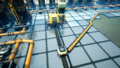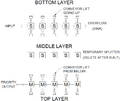Smart Splitter
The Smart Splitter is an upgraded version of the Splitter capable of filtering its input and handling overflow.
Given the most advanced item required to unlock them is the ![]() AI Limiter, Smart Splitters can be researched and unlocked as soon as in Tier 2.
AI Limiter, Smart Splitters can be researched and unlocked as soon as in Tier 2.
Obtaining
Unlocking
Usage
Unlike a standard Splitter, the Smart Splitter can be interacted with to access its UI. In this menu, a single rule (or 'filter') can be set to each output, labeled Left Output, Center Output, and Right Output.
The capabilities of the Smart Splitter can be useful on several occasions, such as for sorting mixed conveyors or handling overflow by feeding excess parts into the AWESOME Sink.
Filters
- Any: The output will behave just like a normal Splitter. Parts will be evenly distributed across this output and any other available outputs. Appears by default in the center output.
- None: The output is unused. Appears by default in the right and left outputs.
- Any undefined: Only parts that do not have their own Item rule will pass through. For example, if a
 Rotor has its own output, no Rotors will ever pass through.
Rotor has its own output, no Rotors will ever pass through. - Overflow: This output will only be used if there are no other outputs to use (due to being full, or having no suitable rule). If multiple outputs have this filter, overflowing parts will be distributed evenly among them.
- Item: Only the selected item will pass through. Its recipe has to be unlocked first for it to appear in the list. Thus, some items like
 SAM Ore or
SAM Ore or  Plutonium Waste cannot be sorted.
Plutonium Waste cannot be sorted.
Buffer
Similar to normal Conveyor Splitters, the Smart Splitter can buffer up to 9 items. If at least one output has overflow, 2 items will always be buffered and prevented from overflowing. However, this buffer may hold items that cannot possibly exit through any output other than overflow, leading to them being contained forever (unless rules are changed or the Splitter is dismantled). This may pose an issue if, for example, radioactive items are sent through, as they will emit radiation while buffered.
Upgrading and changing
- All Splitter variants (default, Smart, Programmable) can be swapped between each other by holding Ctrl while aiming at the Splitter to be replaced.
- Additionally, they can be swapped to a Merger if only the center conveyors are connected.
Tips
- The functionality of Programmable Splitters can be replicated by chaining Smart Splitters
- Smart Splitters can be used to construct a belt compressor. Read more: Balancer#Belt compressor
- Smart Splitters can be used to make a pressure relief valve for a circular Conveyor Belt. Build a Splitter and a Merger on the main belt with the splitter downstream, connect the two with a side belt, then place a Smart Splitter on the side belt with its free output set to Overflow.
Current issues
- Smart Splitters currently display fluids as a sorting filter despite not having any fluid inputs
See also
Gallery
A near-priority splitter built with Splitters, Mergers and Conveyor Lifts. This setup can be used before the Smart Splitter is unlocked.
History
| The history section is incomplete in this article. Please help expanding it if you can. Information can be gathered from patch notes. |
- Patch 0.8.0.1: Fixed a crash when trying to upgrade a splitter/merger
- Patch 0.8.0.0: Added the option to upgrade Splitters (regular, Smart Splitter, Programmable Splitter) by holding Ctrl (default input) while aiming any Splitter variant hologram at any other already build Splitter variant
- Patch 0.7.0.7: Fixed Plutonium Waste and Alien DNA Capsule being missing from Programmable Splitter and Smart Splitter
- Patch 0.7.0.4: Potential fix for Smart Splitter overflow issues
- Patch 0.6.1.2:
- Updated UI
- Settings can now be copied and pasted
- Patch 0.5.0.6: Changed conveyor attachments (Conveyor Merger, Conveyor Splitter, Smart Splitter, and Programmable Splitter) to have soft clearance
- Patch 0.3.4.6: Added “Overflow” rule
- Patch 0.3.4.2: Now should no longer back up on duplicate rule definitions
- Patch 0.2.1.11: Added “Any Undefined” rule, which only sends items through that are not defined to go to any other output
- Patch 0.2.1.9: Now should use more than one output when there are multiple outputs with a matching rule
- Patch 0.1.5: Changed crafting cost from 3 Reinforced Iron Plate to 2
| |||||||||||||||||||||||||||||||||||||||||||||||||||||||||||||||||||||||