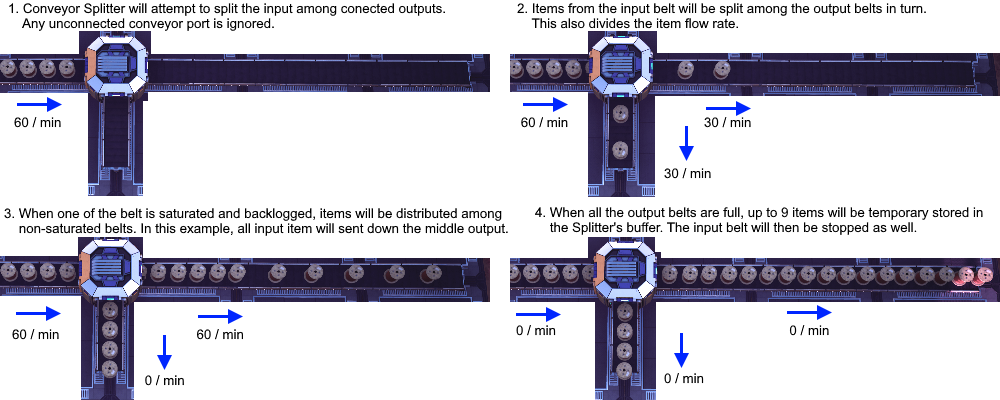Conveyor Splitter
| This article may need cleanup to meet quality standards.
Please help improve this if you can. The Discussion page may contain suggestions. |
Please help improve this if you can. The Discussion page may contain suggestions.
The Conveyor Splitter is a logistic structure that takes items from a single input Conveyor Belt or Lift and outputs them between three other belts.
Construction
The ![]() Conveyor Splitter and
Conveyor Splitter and ![]() Conveyor Merger have fairly large collision boxes which are likely to obstruct additional parallel belts. For example, a splitter for
Conveyor Merger have fairly large collision boxes which are likely to obstruct additional parallel belts. For example, a splitter for ![]() Screw belt is likely to block the construction of
Screw belt is likely to block the construction of ![]() Iron Plate belt. It is advised to build other nearby belts before building the splitter/merger.
Iron Plate belt. It is advised to build other nearby belts before building the splitter/merger.
Stacking
You can stack the splitters and/or mergers on top of each other, each stacking offset by 2-meter height.
Splitters can be built directly onto straight sections of existing ![]() Conveyor Belt, even if the belt is elevated or sloped. This makes it easy to split items off of raised or stacked belts without first having to stack splitters up to the correct height. When placing splitters on an existing belt, they do not snap to the foundation grid, even if the belt is on the ground level.
Conveyor Belt, even if the belt is elevated or sloped. This makes it easy to split items off of raised or stacked belts without first having to stack splitters up to the correct height. When placing splitters on an existing belt, they do not snap to the foundation grid, even if the belt is on the ground level.
Splitters and Mergers cannot be built directly onto a building's belt connector (so attempting to extract items out of an overclocked Miner faster than the speed of a belt is not possible. You can snap Splitters and Mergers onto either end of a Conveyor Lift.
Upgrading and changing
- Splitter can be upgraded to Smart or Programmable versions by holding Ctrl (default input) while aiming any Splitter variant hologram at any other already build Splitter variant.
- Splitter can also be changed to a Merger as long as only the main input is connected.
Conveyor splitting styles
Usage
A splitter splits items from one input conveyor into one, two or three connected output conveyor(s), the input side must be connected to a belt for it to function. If one output conveyor is backed up, the splitter will attempt to split the items among the remaining output belts, if all output conveyors are backed up, the splitter will stop splitting and build up its buffer of nine items and finally stopping the intake from the input conveyor.
All types of splitters operate at a rate of 2 000/min, however, the fastest conveyor is 780/min.
Types
There are three types of splitters available, each with different sorting capabilities.
Basic
The standard splitter plainly split items between its outputs in sequence. If any output is full, it will distribute the incoming items into the remaining outputs evenly.
Smart
Each output can have a filter set to either "None", "Any" "Any Undefined", "Overflow" or one specific item type.
Programmable
Functions just like a Smart Splitter, but multiple filters (items) can be set for each output.
Trivia
- It is easy to differentiate between the input and output slot by looking at the shape of the LED light at the belt connector. Its outputs are labelled 〕 arrow and the input is labelled ≡ as 3 smaller dots. From the plan view, the input is always colored (default orange) while the outputs are always silver-colored.
- Splitters will only split across the number of outputs you use. So you can divide the input into two halves, or three thirds. This is a useful characteristic to apply efficient early game set-ups, e.g. smelting ores, which are predominantly simple ratios of one to two, one to four or one to eight.
- Plan ahead, get into a habit of adding a Conveyor Splitter before every input of production buildings. This allows you to expand a line of production buildings (a.k.a Manifold) later on.
Current issues
- The splitters and mergers have a buffer of nine items that can be stored inside them, first-in, last-out. This can be an issue when accidentally sent a belt of wrong items into it and trying to purge the wrong items afterward. It is recommended to rebuild the splitters and the belts altogether.
- If a splitter is built onto an existing belt, it can sometimes retain a short segment of the belt within it. When upgrading the belt, later on, a short segment of the belt can be left forgotten which can cause a throughput issue. Dismantle the splitter to avoid this. If the splitter is built before connecting the belts, then it is fine.
- When loading a save, splitters can duplicate an item that was inside when the game was saved. This can lead to issues in setups that rely on exact amount of items on belts.
See also
Gallery
History
| The history section is incomplete in this article. Please help expanding it if you can. Information can be gathered from patch notes. |
- Patch 0.8.2.0
- Can now be upgraded to Smart or Programmable versions
- Can also be upgraded to each other (Splitter to Merger and vice-versa) as long as only the main input and output is connected
- Patch 0.8.0.1: Fixed a crash when trying to upgrade a splitter/merger
- Patch 0.8.0.0: Added the option to upgrade Splitters (regular, Smart Splitter, Programmable Splitter) by holding Ctrl (default input) while aiming any Splitter variant hologram at any other already build Splitter variant
- Patch 0.7.0.2: Rewrote Conveyor Splitter/Merger code to make it better
- Patch 0.6.0.0: Optimized Splitter visuals
- Patch 0.5.0.6: Changed conveyor attachments (Conveyor Merger, Conveyor Splitter, Smart Splitter, and Programmable Splitter) to have soft clearance
- Patch 0.2.1.10: All variants now have an internal inventory of nine items
- Patch 0.1.5: New design
| |||||||||||||||||||||||||||||||||||||||||||||||||||||||||||||||||||||||