Buildings
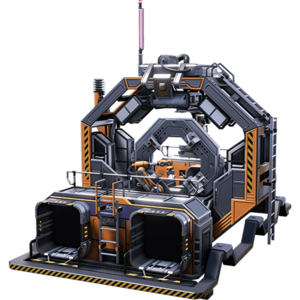
A building is any structure that is placed using the Build Gun. Each building requires ingredients to construct, which are taken from the inventory. Inversely, each building can be dismantled, which returns all ingredients used to construct it, as well as all parts contained within.
Generally, buildings can be categorized into multiple groups:
- Special: these buildings have a special use, usually related to progression
- Production: also called "factory buildings", these make up production lines that process parts into other parts
- Power: encompasses both power generators and power grid structures, such as Power Poles, used to supply power to buildings that require it to operate
- Logistics: buildings that connect production buildings and power generators and transport resources between them, such as Conveyor Belts and Pipelines
- Transportation: an extension of logistics, transporting pioneers and parts using vehicles or other dedicated methods
- Organization: buildings that serve different utilities, but usually aren't useful on their own
- Architecture: foundations, walls, and other decorative structures used to contain factories in an orderly manner
Obtaining
New buildings become available via multiple means. These are HUB Milestones, MAM Research, and purchases in the AWESOME Shop. Once unlocked, they will be highlighted in the build menu until hovered over with the mouse.
For details on how buildings are constructed, see Build Gun. Blueprints can be used to build pre-built setups quicker.
Usage
A typical production line starts at a resource extractor, such as a Miner or Oil Extractor. The extracted resource is then transported using Conveyor Belts, Pipelines or vehicles to a set of production buildings, which process the ore to the result part, usually combining other raw resources. The product is then either sent to other factories, stored in a Storage Container, burned off in a power generator or vehicle, or destroyed in an AWESOME Sink.
Most buildings, notably production buildings, can be interacted with using E. This allows them to be inspected and configured, such as by selecting which recipe to use, or set the clock speed. Once configured, they can be inspected to view that they operate as expected. Some buildings can only be inspected (such as Power Poles), while others can be configured without bringing up a menu (such as doors), or not at all.
Production and other buildings require power to operate, which has to be supplied by connecting them to a power grid using a Power Line. If the consumption of all buildings in the grid exceeds the production of all power generators, a power trip will occur.
Clock speed
Production buildings and power generators can be underclocked or overclocked using ![]() Power Shards. This affects the rate at which they operate and the power they consume (or produce).
Power Shards. This affects the rate at which they operate and the power they consume (or produce).
Production buildings' operating rate scales to their clock speed, but their power usage does not. A building at 200% will consume more than twice the power. Resource extractors can only be constructed on the sources of their respective resource. As there is a fixed amount of those on the map, overclocking them increases the total maximum amount of that resource per minute. It also allows resources to be obtained without having to transport them from far away, if an overclocked extractor suffices. For factory buildings, overclocking saves space and simplifies the setup, at the cost of more power. On the other hand, underclocking reduces their power usage.
Power generators scale directly to their clock speed, with no losses or penalties, other than the cost of Power Shards.
Damage
Buildings cannot be damaged in any way, not by pioneer weapons, creatures, or the weather. If enough powered buildings are built in an area, creatures will stop respawning near them.
Legs and feet
In Update 3 and earlier most Buildings / Machines always had "Legs" and "Feet".
In Update 4, the "Legs" and "Feet" on some Buildings / Machines were disabled by default, and are only used now if constructing these Buildings / Machines on an slope / incline. [1]
Some Buildings still have "Legs" / "Feet" such as the The HUB, Space Elevator, Nuclear Power Plant, and a few more.
Constructing on Foundations often will eliminate the "Legs" / "Feet", however if certain Buildings / Machines are raised by moving Mouse upward before final placement the Player will see the the "Legs" / "Feet" appear.
See also
History
- Patch 0.8.2.5: Crash guard for modded/modified saves when trying to upgrade a Building which has dangling wires
- Patch 0.7.0.5: Fixed buildings becoming invisible after being hovered over by a hologram of an upgraded building
- Patch 0.7.0.3: Fixed issue where rotation would reset after upgrading a buildable
- Patch 0.6.1.1: Fixed outlines not being shown properly on some decorative buildables
- Patch 0.6.0.0: Tobias attempted improving the accuracy of building guidelines
- Patch 0.5.0.9: Fixed issues when upgrading Buildings
- Patch 0.5.0.5
- Fixed bug where clearance boxes for Buildings would be a tiny bit smaller than intended, causing weird clearance snapping alignment issues
- Some clearance snapping rotation fixes
- Patch 0.5.0.4: Fixed up clearance snapping rotation issues
- Patch 0.4.0.0: Undocumented Change The "Legs" and "Feet" on some Buildings / Machines were removed as a default structure to improve performance.
- Patch 2018-10-11: Made available.
References
| |||||||||||||||||||||||||||||||||||||||||||||||||||||||||||||||||||||||
