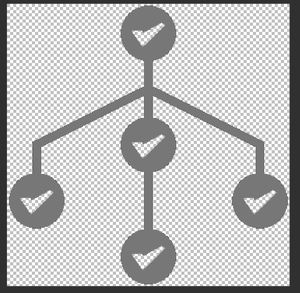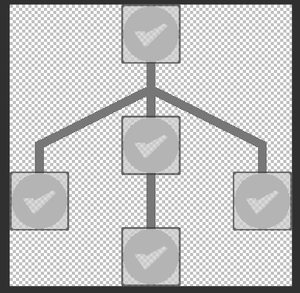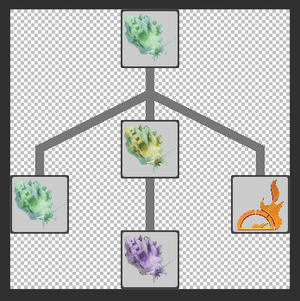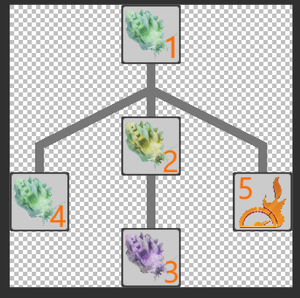Talk:Research
Jump to navigation
Jump to search
How to create the Research Tree Graphics
1. Screenshot the ingame tree, cut it out and remove the background.
2. Put the empty frame over all research nodes. See File:MAMResearchEmptyFrame.png.
3. Fill the frames with the associated icons. Use Thumbnails and not full size images, to prevent scale-artifacts.
4. Numerate all nodes and display the numbers in the nodes. Font: Verdana. Color: rgb(0,0,0). Size: 28. Position: bottom right. Also underlay the number with a background: rgba(255, 255, 255, 150) to improve the readability
5. Create the informationen with the template Template:ResearchTable]] to display all the details under the graphic
J4ntast1c (talk) 20:32, 29 February 2020 (UTC)